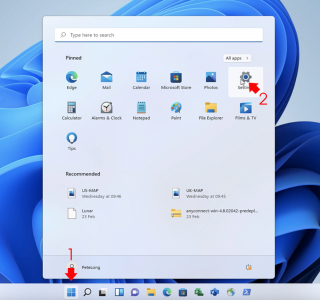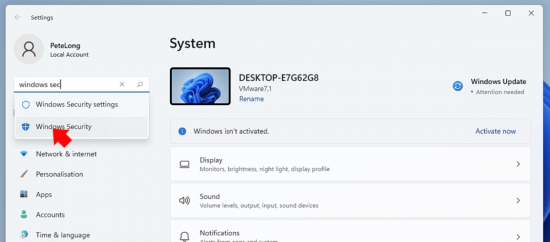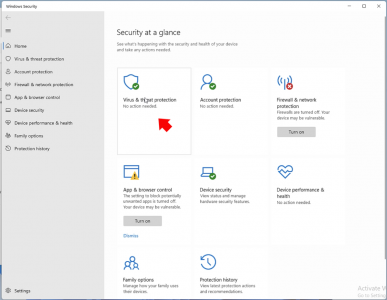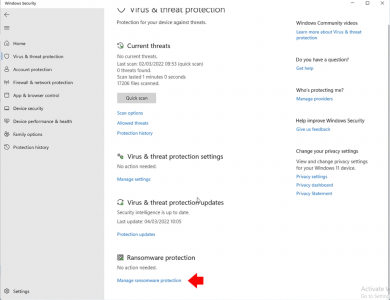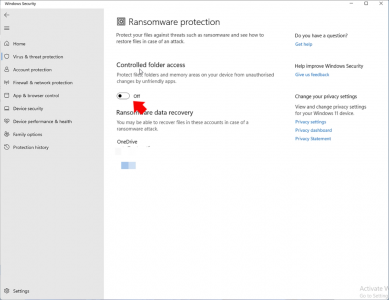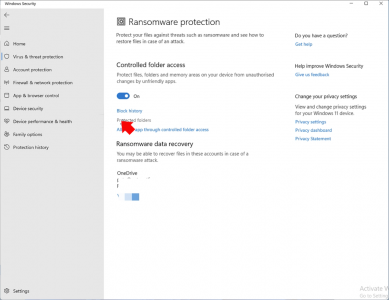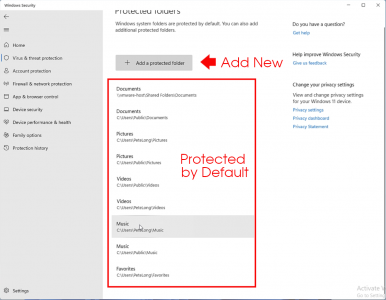KB ID 0001774
Problem
You can enable Ransomware protection to files and folders within Windows 11, (this assumes you have access to OneDrive).
Locate and Enable Ransomware Protection
Windows Button > Settings.
Search for “Windows Security”.
Virus & Threat Protection (If yours is not selectable see the video (above).
Locate Ransomware Protection.
Switch to ‘On‘.
Yes.
To se the folders currently being protected select ‘Protected Folders‘.
Here you can add any folders to the default ones.
Related Articles, References, Credits, or External Links
NA