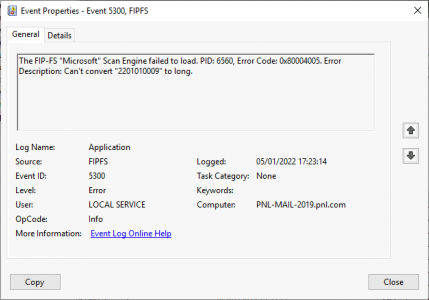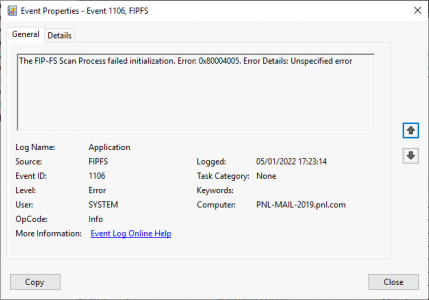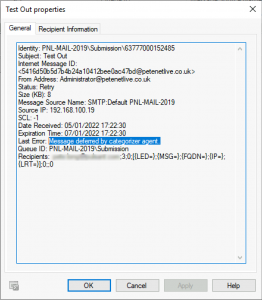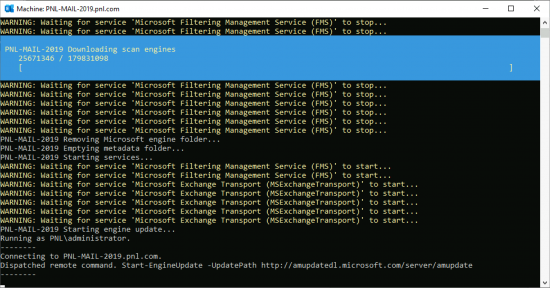KB ID 0001769
Y2KK Problem
Over the last couple of days the Exchange forums have been alight with the Y2KK bug, typically it affects Exchange 2016 and 2019 (though the chatter is, it actually effects any Exchange versions whose update version begins with 22…
This is fine below, (it begins with 21..)
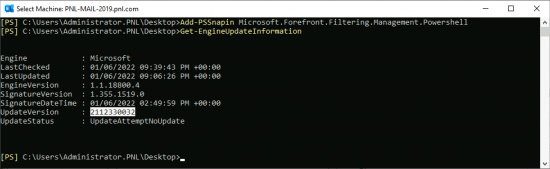
Add-PSSnapin Microsoft.Forefront.Filtering.Management.Powershell Get-EngineUpdateInformation
Y2KK Symptoms
Emails No Longer Being Delivered!
Event ID 5300
Log Name: Application Source: FIPFS Logged: 1/1/2022 1:03:42 AM Event ID: 5300 Level: Error Computer: exch.petenetlive.com Description: The FIP-FS "Microsoft" Scan Engine failed to load. PID: 23092, Error Code: 0x80004005. Error Description: Can't convert "2201010001" to long.
Event ID 1106
Log Name: Application Source: FIPFS Logged: 1/1/2022 11:47:16 AM Event ID: 1106 Level: Error Computer: exch.petenetlive.com Description: The FIP-FS Scan Process failed initialization. Error: 0x80004005. Error Details: Unspecified error.
Error “Message Deferred By Categorizer Agent”
Messages seen stuck on message queues, with this error.
Y2KK Solution
Note: To avoid an error, ensure your PS Execution policy is set to Remote-Signed before attempting to run the following script or it will simply throw you an error.
Set-ExecutionPolicy -ExecutionPolicy RemoteSigned
See this article for more information.
The simplest fix to this problem is to run the script that Microsoft have provided Reset-ScanEngineVersion.ps1
Note: This needs to be RAN on EACH Exchange server, (with the Exception of Edge Transport Servers).
You can apply the ‘fix‘ manually, instructions for doing so are on the link at the bottom of the page.
Update 04/01/21: You may need to disable all the transport rules before the queues will clear. (untested)
Related Articles, References, Credits, or External Links
Email Stuck in Exchange On-premises Transport Queues