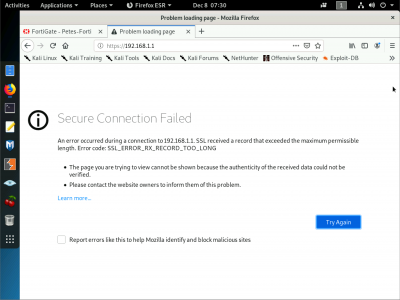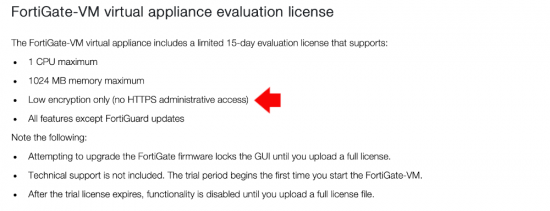KB ID Article
Problem
While attempting to connect to a FortiGate firewall (with Firefox over HTTPS) you may see this error;
Secure Connection Failed
An error occurred during a connection to {x.x.x.x} SSL received a record that exceeded the maximum permissible length error code : SSL_ERROR_RX_RECORD_TOO_LONG
The page you are trying to view cannot be shown because the authenticity of the received data could not be verified.
Please contact the website owners to inform them of this problem
Solution: SSL_ERROR_RX_RECORD_TOO_LONG
My colleague went all round the houses trying to fix this, then asked If I knew what was wrong, annoyingly one Google search gave me the answer;
You can only manage the FortiGate via HTTP when using an evaluation licence!
Related Articles, References, Credits, or External Links
NA