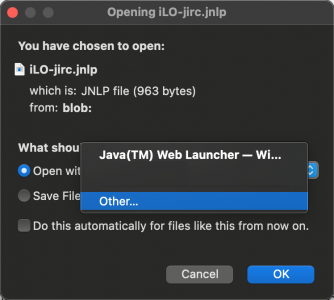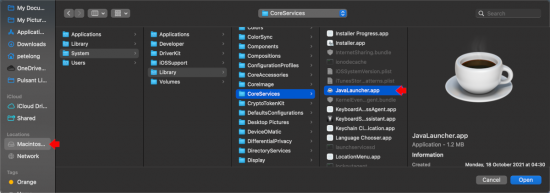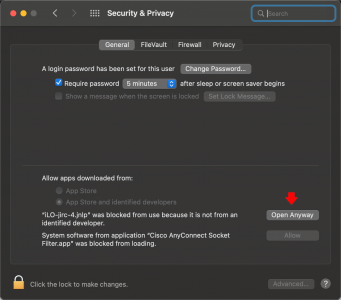KB ID 0001767
Problem
I needed to get onto a HPE server’s iLO at work today. I was using Firefox and the .Net extensions no longer work, so I was forced to use Java web start. Annoyingly that opened my Windows 10 VM (that runs in VMware Fusion), then it fell over!
So the problem is, I need to be able to ‘RUN‘ jnlp file on my MacBook, but there’s no Java application in the applications folder.
Opening JNLP Files (mac OSX)
Try to execute the jnlp file again, but under ‘Open with” Select Other.
Select your hard drive, then System > Library > CoreServices > JavaLauncher.app > (Tick Do this automatically for files like this from now on.) > Open.
Now the file will get blocked by security (if you’ve done anything technical on a Mac you should know how to get round that) Click the Apple Icon (at the top of your screen) > Preferences > Security and Privacy > General Tab > Open Anyway.
You might get some further Java warnings but you should now be able to run the application.
Related Articles, References, Credits, or External Links
NA