KB ID 0001756
Problem
This infuriatingly happens to me a lot! Every time the fix is the same, (but is a little impractical). Essentially you attempt to log in to ECP (Exchange Admin Center), you a prompted for your credentials, then you just get a ‘500 Error”.
The website cannot display the page
HTTP 500
Most likely causes:
•The website is under maintenance.
•The website has a programming error.What you can try:
Refresh the page.
Go back to the previous page.
Exchange 500 Error: Fix
Firstly (let’s check the basics,) make sure all the services are up and running, (this can take a while).
Start All Exchange Services
Get-Service *Exchange* | Start-Service
I can see that my ECP virtual directory is setup correctly
Get-EcpVirtualDirectory -ShowMailboxVirtualDirectories | FL Identity,*Site*,*URL*,*Auth*
So the most common advice out there is to removeethe virtual directories, and recreate them, but when I attempt to remove them I get the error;
The operation couldn’t be performed because object ‘EX-SERVER-NAME\owa <Default Web Site>’ couldn’t be found on
‘DC-NAME.pnl.com’.
There are some posts that suggest (I simply re-sync my Exchange to my Domain Controller). But I’m not really sure how thats possible, (without a reinstall?). If someone would like to post below an alternative solution I’d be happy to publish it?
This is how I end up fixing it every time, which impractical because it involves downtime! Download the latest Cumulative update, mount the the CD image, and run;
F:/Setup /Mode:upgrade /IAcceptExchangeServerLicenseTerms
YES I ACCEPT: That’s like using a sack of sledgehammers to crack a nut, but it works. As I’ve pointed out above, I’m happy to publish a more elegant solution, if someone posts one below.
Exchange 500 Error Gone
Related Articles, References, Credits, or External Links
NA

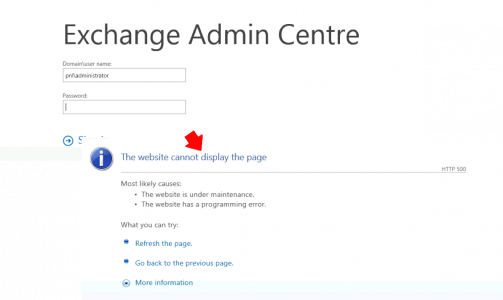
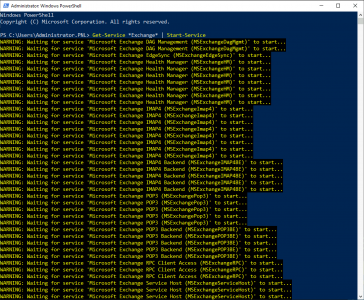
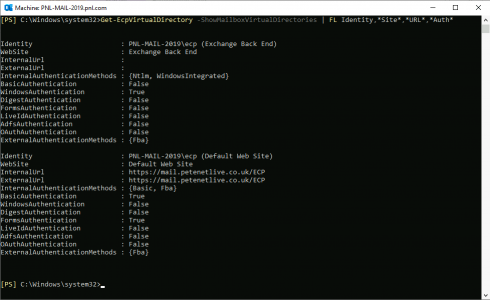
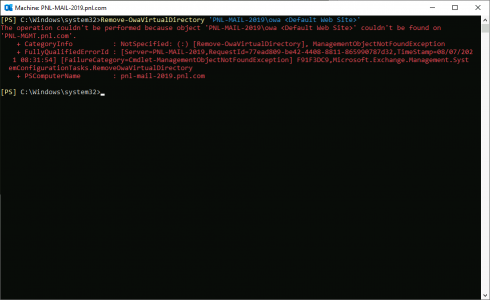
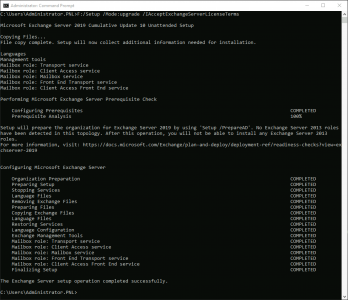
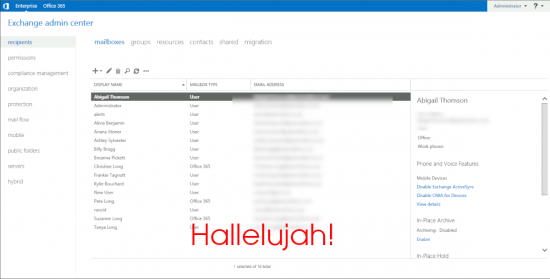
11/01/2022
I had this same problem recently on Exch 2016(Build 2308.8 and 2375.7) Running on Win 2016 with different update levels, this solution seemed to be the most logical but it di not work, tried removing and reinstalling the ECP virtual directory, going forward and backwards with windows patch levels , latest exch CU, iireset and restart server also did not solve the problem.
incognito different browsers and clear browser cache also dit not aid.
what was strange id that it did work from the server itself (https//localhost/ecp) but it did not work from outside it, using https://FQDN/ecp from within the server also did not work.
checked proxy related stuff and everithing was OK.
just by pure chance we did iis recycle pool on server A AND clear cache on WorkStation1 and everything went to normal.
then tried to browse to serverB from same WorkStation1 and it di not work, so we did iis recycle pool on serverB and tried again to browse ECP on serverB and it still did not work until we cleared browser cache again on WorkStation1 .
in short we had to iis recycle pool on every exchange server AND clear browser cache on every workstation that was experiencing this problem. Real Black Magic Fckery.