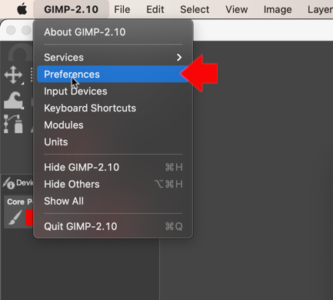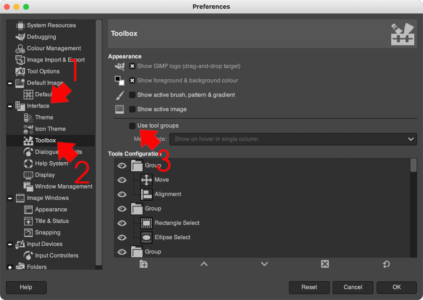KB ID 0001726
Problem
I’ve been running an older version of GIMP for a while, it’s been a bit ‘flaky’ since the Big Sur upgrade, so yesterday I took the plunge and updated it. As expected I had to recreate my custom arrow brushes and things. But the problem that hit me the most was ‘Where have all the tools gone!‘
Solution
I know it’s open source software and I’ve no right to complain, but come on? After some investigation it seems the tools are there, they are just grouped together so they are more difficult to find? Why was this considered a good thing? The resolution on my mac is staggering I’m not exactly pushed for screen space?
Anyway, to put things back the way you are used to then, navigate to Preferences.
Disable GIMP Tool Groups
Interface >Toolbox > UNTICK Use tool groups > OK.
Relax
Related Articles, References, Credits, or External Links
NA