KB ID 0001722
Problem
Wow! Who at Microsoft Teams thought that enabling that by default was a good idea? I was on a large conference call this morning, (about 150 people). Every message to the message feed was spewing onto my screen and making a noise during the meeting!

Thought: Why do ALL developers think it’s a good idea to have pop-up banner massages appear top right of the screen, (where your windows control buttons and things live), why not bottom right?
Anyway, I want them off completely, (if I want to read the messages I’ll open the message feed window!)
Microsoft Teams Notifications
Click your picture/Initials > Settings.
Chat > Edit.
Set as shown > Back to settings.
You may also want to alter, Notifications Section > Custom.
I’ve disabled ‘Banner’ for EVERYTHING and set them to only show in the feed.
Related Articles, References, Credits, or External Links
NA

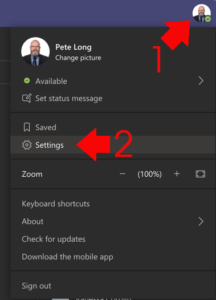
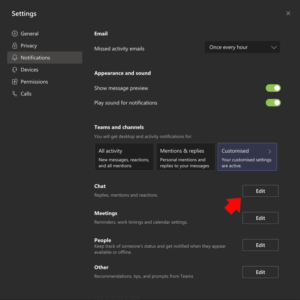
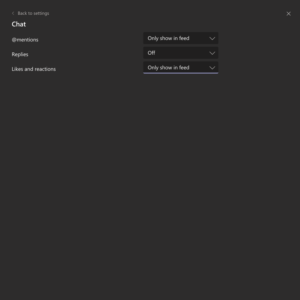

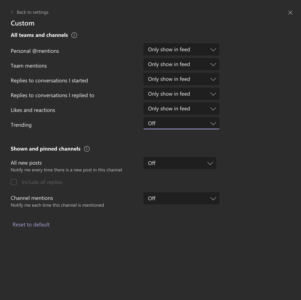
04/05/2022
Oh so much this! We will hold a webinar via teams and just learned you cannot disable that, while the host is speaking, everyone sees every disturbing chat bubble on top of the screen… You can only completly disable the chat, with is a workaround, but not what we want. Doh.