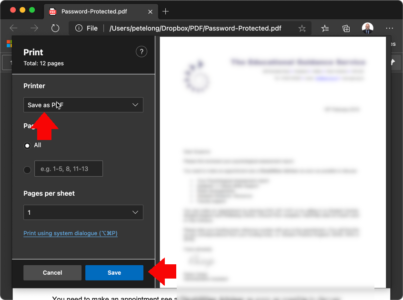KB ID 0001719
Problem
My daughter had a file that was protected by a password, (it had sensitive personal information in it). She wanted to send this file to someone, but wanted to remove the password protection first.
I thought this would be easy, open it in Acrobat Reader, find the bit that says ‘password protect’ and untick it right? Well to enable that ‘feature’ (called the “protect feature”), you have to pay Adobe?
Tech Rant: I really don’t like Adobe, I don’t like their pay for things monthly, nothing works without you paying for it, we can do whatever we like and you chumps will pay for it attitude. I’ve stopped using Photoshop because now I can only ‘rent it’. Adobe Acrobat needs to update at least once every two days, (which it has since 1985 for some unfathomable reason!)
Solution
Microsoft is our saviour! (There’s a sentence I don’t use that often!) Open the offending file in Microsoft Edge browser. (I’m using a mac, but the process is identical on a Windows machine, (I know because I did it that way first!)
Enter the password.
Print > Change the Printer > Save as PDF > OK > This will save the current file as a PDF file and it wont be password protected!
WARNING: Don’t message me below and ask ‘what if I dont know the password?‘ I’m not here to teach you how to hack into password protected PDF files. Learn to use Google properly.
Related Articles, References, Credits, or External Links
NA