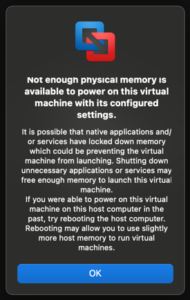KB ID 0001715
Problem
I upgraded to macOS Big Sur this week, and was surprised everything still worked! That was until I tried to start up my Windows 1o Virtual machine.
“Not enough physical memory is available to power on this virtual machine with its configured settings.”
Solution
Though it took me a while to ‘fix’, the fix is quite straight forward, I was running version 11 (see Below).
As soon as I upgraded to version 12.
Everything worked correctly. Only version 12 is fully supported on macOS Big Sur.
Related Articles, References, Credits, or External Links
NA