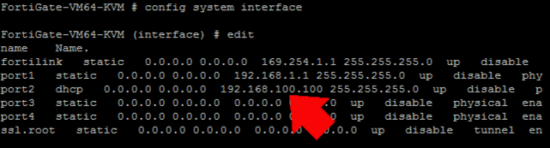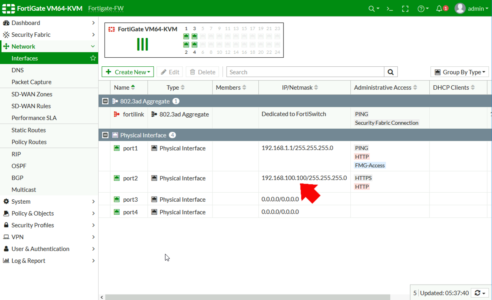KB ID 0001712
Problem
I was having some problems setting up a Fortigate (VM64-KVM) firewall, and I needed to know, (at command line,) how to view the address that had been assigned to it via DHCP.
View Fortigate DHCP address (from CLI)
The syntax required is;
config system interface edit ?
Note: Dont Forget the “?” at the end, it will not show onscreen as seen below.
View Fortigate DHCP address (from GUI)
If the GUI/Web access is working, simply go to Network > Interfaces.
Related Articles, References, Credits, or External Links
NA