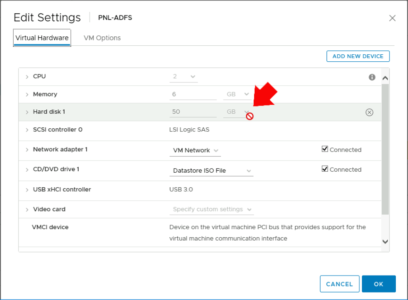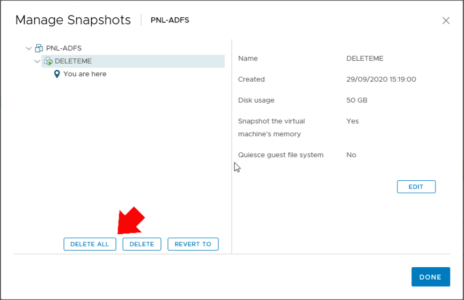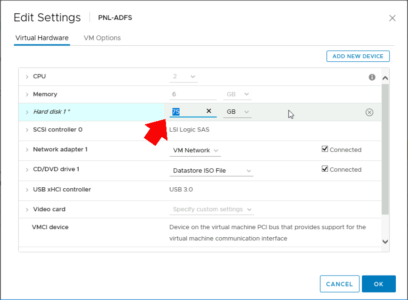KB ID 0001704
Problem
One of the lads in support messaged me this week, he needed to raise the size of the hard drive on a VM, and the option was greyed out (not available).
Solution
Now assuming you actually have the rights to do this, the problem is ‘nearly always‘ that the ‘disk’ in question has an active snapshot on it. Remove your snapshots first.
Now you can raise the size.
Don’t forget: In your OS you will then need to increase the volume size to accommodate the additional space!
Related Articles, References, Credits, or External Links
Resizing (Shrinking) Drives With VMware Standalone Converter