KB ID 0001691
Problem
I’ve always been a fan of Veeam, I’ve championed it for years, as a consultant and engineer I want solutions that are easy to deploy, administer, and upgrade, that cause no problems. Like all things that are easy to use, and gain a lot of popularity, Veeam is starting to get DESTROYED BY DEVELOPMENT. What do I mean? Well, things that were simple and easy to find now require you to look at knowledge base articles and pull a ‘frowny face’. Also the quality of support has gone dramatically downhill. We stand at the point where another firm can come in and do what Veeam did, (march in and steal all the backup & replication revenue worldwide, with a product that simply works and is easy to use).
I digress (sorry). So you want to backup to public cloud yes?
Solution
Veeam Backup and Recovery Download
Veeam Backup For Azure Download
Well then, you log into Veeam look at your backup infrastructure, and simply add an External Repository and backup to that? NO! That would be common sense, (and the way Veeam used to to things). External Repositories are not for that, Veeam points this out when you try and add one;
So how do you backup to public cloud? (I know other vendors are available, but we are talking primarily about Azure and AWS). Well to do that you need to be more familiar with Scale Out Backup Repositories (SOBR).
With an SOBR you can add ‘cloud storage’ i.e. Azure Cold Blob storage or AWS S3, as ‘Capacity Tier‘ storage. How is the Capacity Storage Tier Used? Well theres two options, ‘Backup to Capacity after x Days’ or ‘Backup to Capacity Tier as soon as backup are created‘. like so;
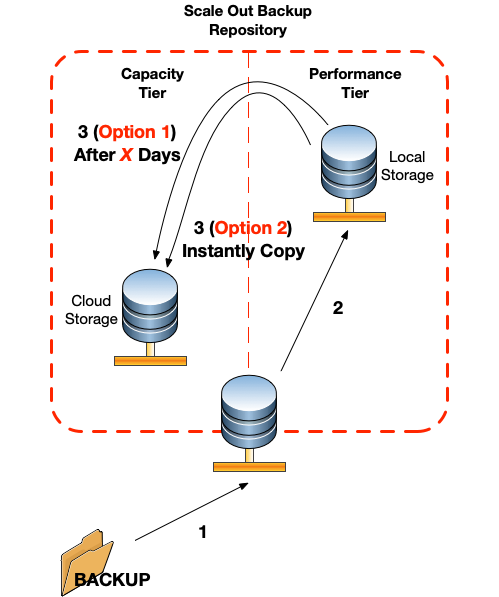
- Send your backup to a Scale Out Backup Repository.
- The backup gets placed into the Performance Tier.
- Option 1: Copy to Cloud after x Days, or Option 2: Copy to cloud immediately.
Note: This is configured on the SOBR configuration NOT on individual backup jobs/sets.
Adding Azure Cold Blob Storage
Well before you can add cloud storage to a SOBR you need to add it to Veeam, how’s that done? Well firstly you need to create an Azure Storage account.
Then generate an ‘Access Key‘.
Then create a ‘Container‘ in your storage account.
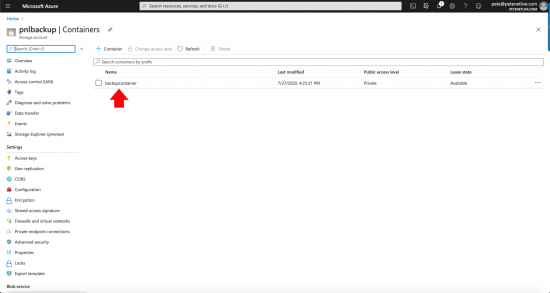
Then within Veeam > Options > Manage cloud credentials > Add > Add Azure Storage Account > Enter the Storage account and Access Key > OK.
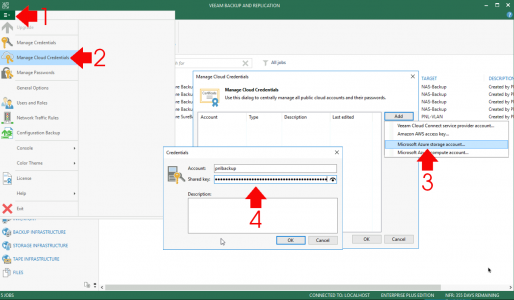
Adding ‘Cloud Storage’ as ‘Capacity Tier’ to a Scale Out Backup Repository
Either create a new Scale Out Backup Repository, (Backup Infrastructure > Scale Out Backup Repository,) or edit an existing one. When you get to Capacity Tier > Tick the ‘Extend..’ option > Add > Microsoft Azure Blob Storage.
Azure Blob Storage > Give the storage a name > Next.
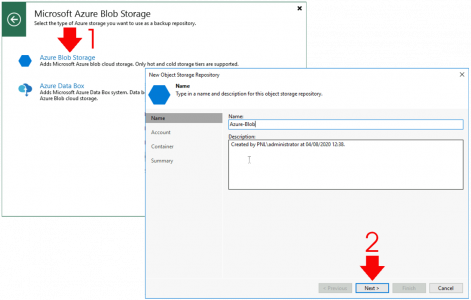
Select the storage account you created above > Select your Gateway Server (usually the Veeam B&R server but it does not have to be) > Next > Browse.
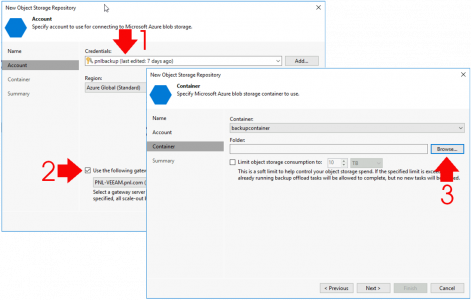
Select or create a new folder > Limit the amount of space to use (if required) > Next > Finish.
What about AWS? Well Microsoft kindly give me a certain amount of ‘free‘ Azure credits every month so it’s easy to showcase their product, (I use this for learning and PNL tutorials), so Microsoft pretty much get the benefit. I know AWS have a free tier and a trial tier, but honestly after spending 2 hours trying to find out what you actually get, and am I going to get stung on my credit card bill If I do ‘xyz‘ I lost all interest!
AWS, be like Veeam used to be, make it easy! AWS is like flying with Ryanair,
‘Oh so you want a seat? That will be and extra £x a month, and for every trip to the toilet will be an extra £x a month. Will you be wanting nuts? Because we charge by the nut, and no one knows how many nuts are in each bag, so it will be different every time, and speaking of time if you want to look at the clock that will be £x a month also!‘
People will email me and complain Azure is the same, and to an certain extent I will agree, but nothing will change until, public cloud providers start charging fixed prices for things, so IT departments can work out what the Opex is going to be e.g. like private cloud providers do! Of course working for a private cloud provider maybe I’m a little biased?
Related Articles, References, Credits, or External Links
NA

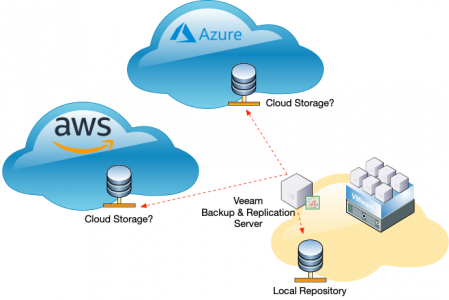
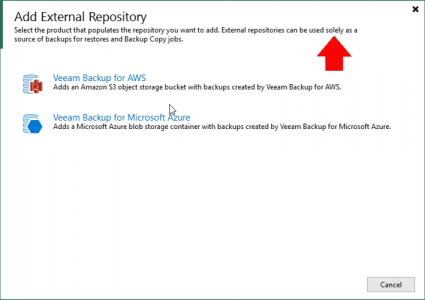

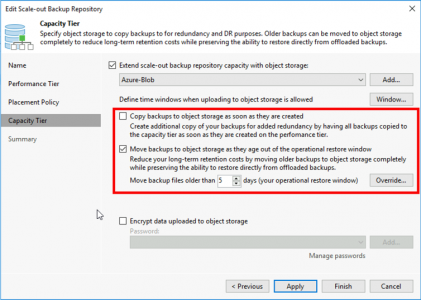
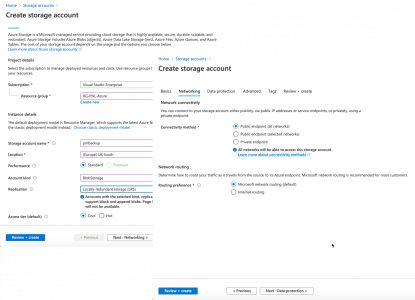
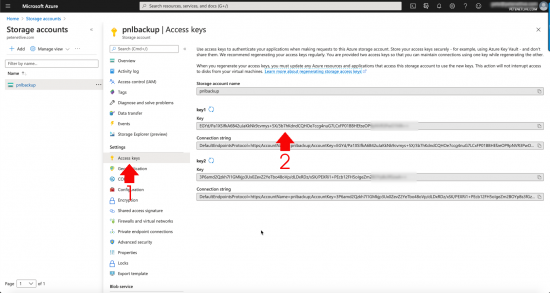
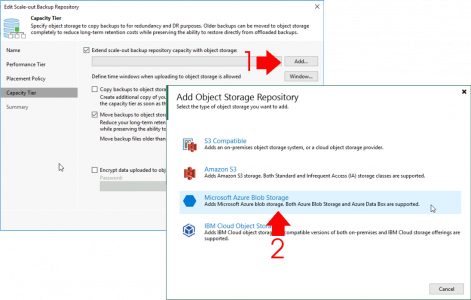
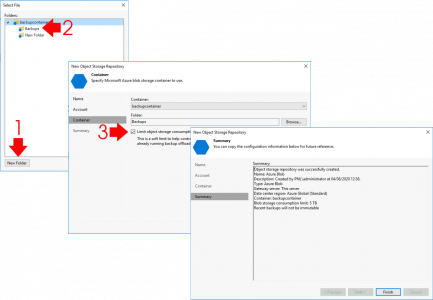
04/08/2020
This is brilliantly funny but interesting! Thanks for the laugh Pete 🙂
04/08/2020
Cheers Daniel