KB ID 0001614
Problem
I got tasked with looking at a failover plan for a customer recently, but I noticed their replications were failing, two of the VMs in the replication job were repeatedly failing with;
Error: Storage not initialized
Solution
This took a while to get to the bottom of! Essentially the problem was the ‘Metadata’ for these two VMs was either corrupt or could not be written to. So to fix the problem, the VMs had to be removed and re-added, though the procedure for this has to be done in the following sequence;
From the Replicas Ready section remove the affected VMs from configuration.
Go to the ‘Replica VM‘ itself (within your hyper visor), and remove all the snapshots.
Edit the replication job, and add the affected VMs back in again.
Make Sure: You repoint the Replica Mapping back to your original replica VM again, (simply hitting ‘Detect‘ will do this, 99 times out of 100).
Related Articles, References, Credits, or External Links
Veeam Backup and Recovery Download
Veeam Availability Suite Download
Veeam Backup For Office 365 Download
Veeam Backup For Azure Download

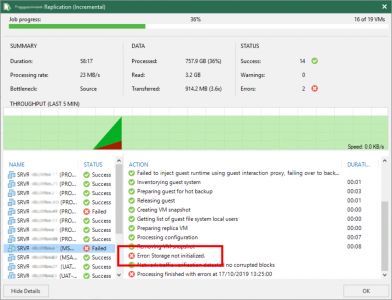
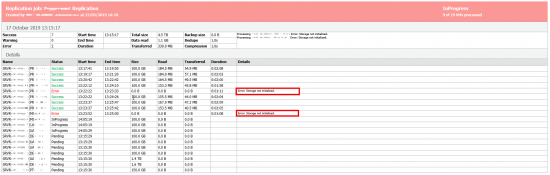
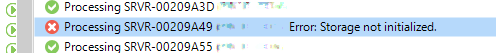
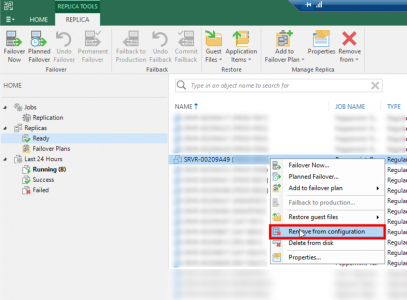
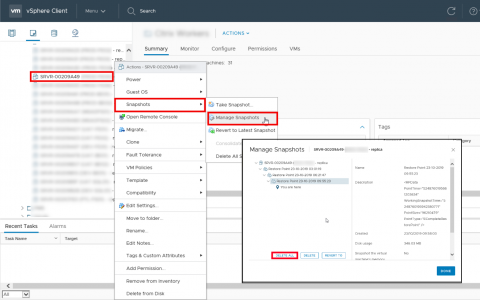
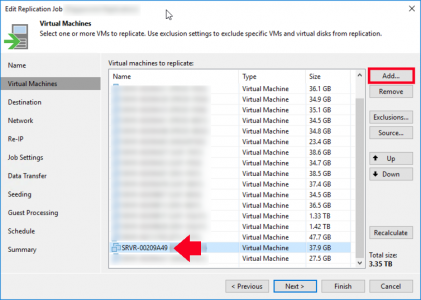
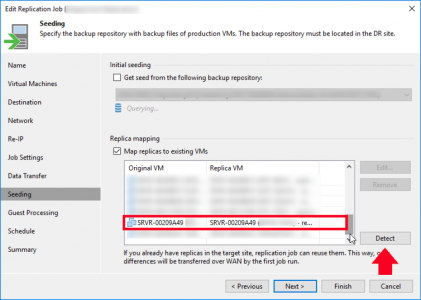
10/01/2024
Thanks for sharing. I had same issue and this works to resolve it.
14/06/2024
Thank you, same issue here, and it worked like a charm !