FRS is Depreciated KB ID 0001579
Problem
Error seen when attempting to add a new domain controller to an existing domain;
Verification of replica failed. The specified domain {Domain-Name} is still using the File Replication Service (FRS) to replicate the SYSVOL share. FRS is depreciated.
The server being promoted does not support FRS and cannot be promoted as a replica into the specified domain.
You MUST migrate the specified domain to use DFS Replication using the DFSRMIG command before continuing.
Solution: FRS is Depreciated
Before proceeding you MUST ensure all your existing domain controllers are AT LEAST Windows Server 2008. Your domain and forest functional levels should be at Windows Server 2008 (AL LEAST). It would also be a good move, to make sure all your DCs are replicating cleanly.
You need to go to one of your legacy (existing) domain controllers, and carry out the following PowerShell procedure.
First make sure that no one’s messed about with this before, issue the following command and make sure the migration process has not been previously started;
dfsrmig /getglobalstate
Start the process.
dfsrmig /setglobalstate 1
It can take a while, (even if you only have one Domain Controller!) Keep checking the status, with the command ‘dfsrmig /getmigrationstate’ until it says all the domain controllers have migrated to global state ‘Prepared‘.
Change the process to state 2 (Redirected).
dfsrmig /setglobalstate 2
This typically completes a bit faster than the first state. Keep checking the status, with the command you originally used, until it says all the domain controllers have migrated to global state ‘Redirected‘.
Change the process to state 3 (Eliminated).
dfsrmig /setglobalstate 3
As before, keep checking the status, with the command you originally used, until it says all the domain controllers have migrated to global state ‘Suceeded‘.
On the ‘Old‘ domain controllers, you need to disable the NTFRS service and stop it.
Set-Service ntfrs -StartupType Disabled Stop-Service ntfrs
Now attempt to promote your new domain controller again.
Related Articles, References, Credits, or External Links
NA

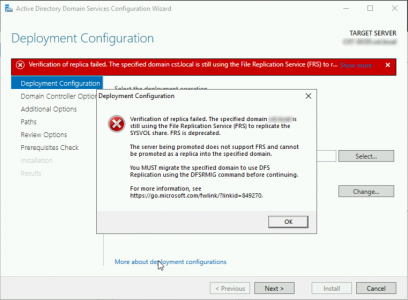
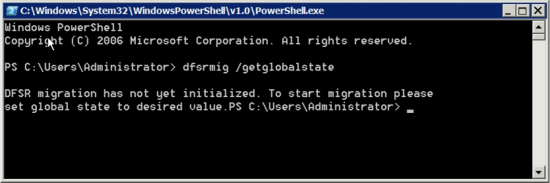
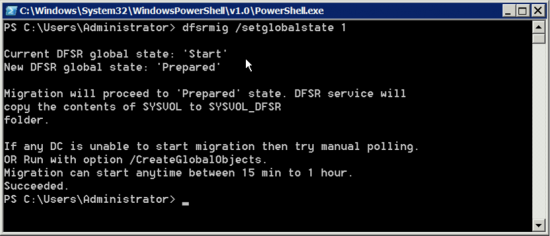
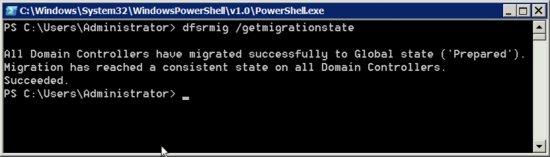
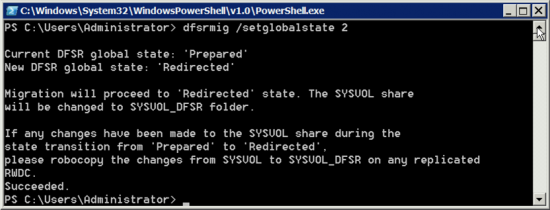
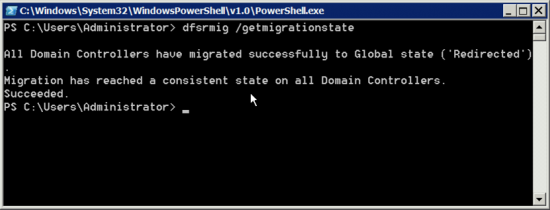
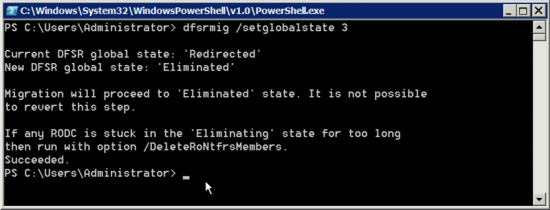
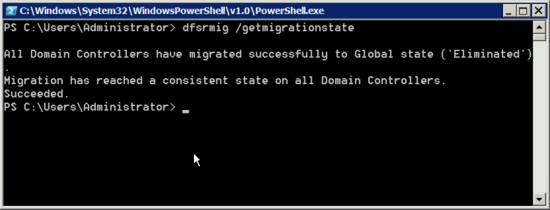

28/10/2019
Pete, thank you for this article. However, I’m curious as to why you disable and stop the ntfrs service. The article that Microsoft links to does not complete this step: https://techcommunity.microsoft.com/t5/Storage-at-Microsoft/Streamlined-Migration-of-FRS-to-DFSR-SYSVOL/ba-p/425405. It’s safe to disable and stop ntfrs after the migration to DFS? I’m worried about this step breaking other things.
30/10/2019
If you have no DCs that require it still running, then theres not need to leave it running.
P
31/10/2019
I can also confirm during the final stage (setglobalstate 3) once replicated this service is automatically stopped and disabled
28/10/2019
Pete, when migrating domain services from FRS to DFS, the SYSVOL folder gets deleted correct? That means any clients that were still launching scripts from the SYSVOL folder such as mapped drive scripts need to migrate to mapping network drives in group policy before migrating to DFS correct?
30/10/2019
Not that I’m aware of? All the legacy GPOs and login scripts are in there, why do you think it would be deleted?
31/10/2019
Pete/Ryan
I have just been through this process using this guide. During the process, SYSVOL is redirected to a new folder SYSVOL_DFSR in the Windows folder.
This is used as a staging area until the migration is complete. You can see this by using the NET SHARE command during the process.
Following migration this is tidied up. Its a simple process and thanks Pete for the article.
31/10/2019
Cheers Bud!
19/11/2019
Can a single label domain be reconfigured to use DFS instead of FRS or this is not supported on a single labeled domain?
19/11/2019
Wow that’s a good question, I don’t think I’ve ever seen an SLD? So I honestly don’t know, I’d P2V the domain controllers and test it in sandbox to be on the safe side.
P
04/12/2019
Can I do this live during the day?
Will it interrupt anything
04/12/2019
I certainly did, (in this example,) and no one complained, temporarily the sysvol will go offline, but worse case scenario is some event ID errors will get logged on your clients.
29/01/2020
I would assume you did some kind of back up first?
29/01/2020
Hi Andrew, I’d like to think you are backing up your DCs anyway?
11/05/2020
Thanks for the article!
11/05/2020
I’m getting the above error while adding a 2019 Server. But we’re already DFS, so I’m not sure where the problem is. Confirmed DC’s levels are 2008 at least.
05/11/2020
Hello,
There are two typos above:
To get the state of the migration it says: “Keep checking the status, with the command you originally used”. Well, in fact the command is: “dfsrmig /getmigrationstate” as can be seen in the captures that wasn’t used up to that step.
“Change the process to state 2 (Eliminated).” should be “Change the process to state 3 (Eliminated).”
Thanks for your guides!
05/11/2020
Thanks for the feedback!
P
20/11/2020
The ntfrs service was automatically stopped and disabled for me as well. Thank you for the excellent write-up! Very helpful.
30/01/2021
PeteLong – Am really excited and very happy by using your article to fix the dc promotion issue which it had become very tuff situation for me. Thanks a ton Pete!!
01/02/2021
You are most welcome.
12/05/2021
Hi Pete,
If someone already started the process and its in the “Prepared” state and has been there for awhile do we have to start over and go back to State 0 or can we continue to the “Redirected” state. I wasnt sure if it matter if it was in the “Prepared” state for awhile.
19/05/2021
I’ve never been in this situation, I would try and progress rather than roll back. (as normal, make sure you have good backups before proceeding)
14/10/2021
Peter,
I am so grateful that I found your article when I had the problem during a DC promotion today! Thank you so much for the very clear step-by-step instructions! It worked like a charm.
14/10/2021
Thanks for the feedback, glad I could help.
05/04/2022
Thanks Pete
I observed this error whilst adding a new 2019 AD controller to a domain which was previously SBS2011.
Much appreciated and the guide cuts out all the waffle!
01/04/2023
It was only a matter of time before our paths crossed again Pete! I can confirm the article works as described. Good to see Spike (Michael Warren) in the comments too. Hope you guys are well 🙂
06/04/2023
Hi James – thanks for the feedback. Hope you are well bud.
06/09/2023
Hi Pete
if we have 3 Domain Controllers, we must run this all procedures on each DC? Or just 1 DC on FSMO role as PDC
08/09/2023
Just once.
28/09/2023
Hi Pete,
thank you for the great article. a quick question. if i stop at Stage 2. would i be able to promoto a server into a DC , or it wouldnt be supported until it is completely Migrated to Stage 3 ?
20/10/2023
Why would you want to stop at stage 2?
29/11/2023
In work I’m having to get rid of the old 2012R2 server as have purchased a new 2022 server.
Running a test virtual vhdx of 2012 R2 and a seperate 2022 on hyper V. 2022 server could not join as a DC so followed this guide to a tee twice on the 2012 R2 server and it just deletes AD. I click on AD users and computers and get a ‘naming information cannot be located for the following reason: the server is not operational’.
29/11/2023
In your Sandbox environment, and your live environment – are there any differences? – i.e where are the FSMO roles located – what are the server using for DNS? That error ‘sounds’ more ‘environmental’ – I’m struggling to see how altering FRS can ‘Delete AD’.
P
29/11/2023
Yes, it’s bizarre. They are exact copies as I took a vhdx of both machines and nothing has been changed apart from me deleting an old Exchange 2007 GC that had been left there by a 3rd party company. FSMO roles are on the 2012 R2 server. I just wanted to test the procedure of migrating 2012 to 2022 before actually doing it live after Christmas.
Think I may just go the safe route and just create everything by hand on the 2022 server, demote the old server when ready and fingers crossed.
Thanks for the reply.
29/11/2023
No probs – please post a follow up to let us know how you got on.
15/12/2023
Thank you so much it worked
16/05/2024
Worked as advertised. Thanks Pete!!
24/06/2025
Server 2022 coming in to a 2012 R2 domain, hit with error
Followed another guide for forest upgrade first
Did this, letting the old 2012 R2 have time between commands (about 5 minutes)
Confirm final step disables and stops service.
Refresh my server 2022 promo wizard, boom – success.
This needs saved 4-eva