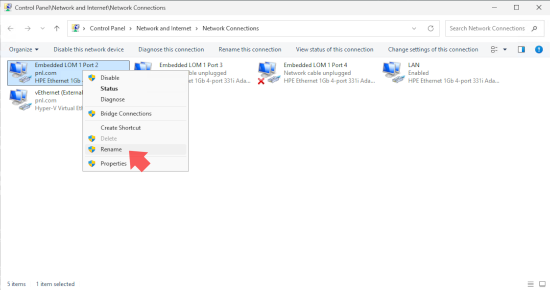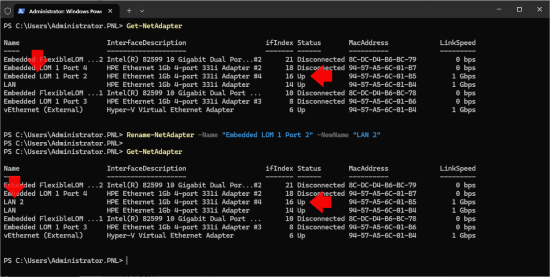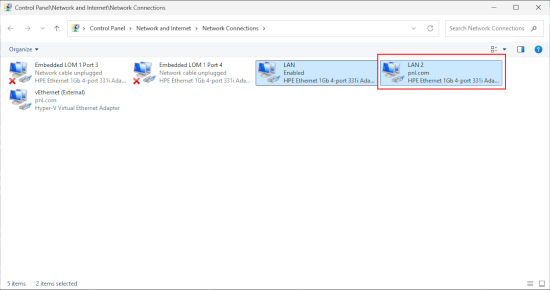Rename NIC KB ID 0001930
Problem: Rename NIC
I had a strange problem. I needed to rename a NIC on one of my Windows 2025 Servers, but despite my selecting rename, nothing happened.
Solution
Where there’s a will, there’s usually some PowerShell, so launch an administrative PowerShell window and get a list of your network cards with the following command.
Get-NetAdapter
Then use the following command to rename the NIC of your choice.
Rename-NetAdapter -Name "OLD-NAME" -NewName "NEW-NAME"
Then, back in Network Connections (Run ncpa.cpl) you should see the network card name has been updated.