KB ID 0001688
Problem
It seems every time I use VMware Converter, there’s some new error that jumps up and makes me stumble!
Yesterday the problem was;
FAILED: A file I/O error occurred while accessing
Solution
Some searching told me this is actually a DNS problem, (where the converter could not resolve the DNS name of the machine being converted). BUT I had put the FQDN directly into this machines ‘hosts file’ so I doubt that was my problem. I suspect it was the fact that this machine was presenting a certificate that wasn’t trusted was actually the problem.
But either way the way to fix it is to re-queue the job again, but this time choose “Use proxy mode“.
Then it worked fine.
Related Articles, References, Credits, or External Links
NA

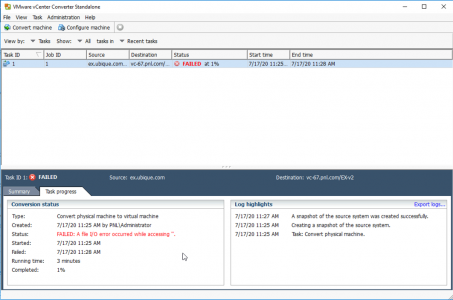
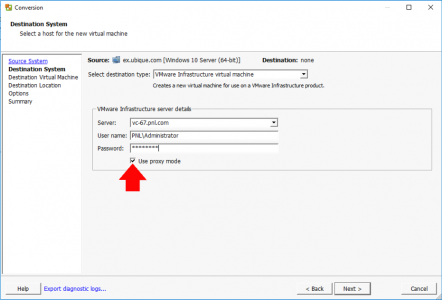
13/11/2020
Hi, I had this problem and it turned out to be the esxi firewall. The proxy node was in the allowed list for port 902 but the source server wasn’t. Once I added the source, it was fixed.
13/11/2020
Thanks Greg
02/04/2021
“Use Proxy Node” resolved the issue in my case. Thank you
20/05/2021
The proxy mode seems to be very slow. Yesterday P2V 200GB took me 24 hours.
13/08/2022
Thanks. Lots of posts all over about DNS, this, that, but NOTHING worked. Proxy setting worked fine!
26/05/2024
Thanks. Checking “User proxy mode” setting also solved my problem.
31/05/2024
I have the same problem and i tried almost everything and the is not solved. The proxy mode setting i do not have the option to select.