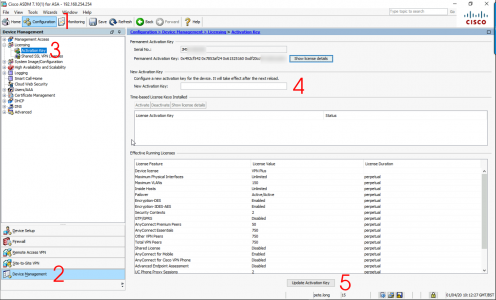KB ID 0001662
Problem
I recently did a post on adding extra licences to AnyConnect, (with the current surge of people working from home). I exclusively work at command line, so when I was asked how to do the same in the ASDM I had to go and check 🙂
Solution
Connect to your firewalls ASDM console, then navigate to > Configuration > Device Management > Licensing > Activation Key > Enter you new Activation Key > Update Activation Key.
Before I’m asked: Your activation key lives on the flash memory within you firewall so you should not need to save the config, (unless you have made other changes), or are prompted to do so by the ASDM, (which will know if theres any pending changes).
Related Articles, References, Credits, or External Links
ASDM on Windows 10: ‘Cannot find Javaw.exe?’