KB ID 0001657
Problem
In a fit of lunacy Microsoft have called ‘their’ new browser Microsoft Edge, so we can spend the next few months confusing it with Edge. Plus every Google search for GPO settings, error messages etc will all now show search results for the old Edge Browser not the new Microsoft Edge browser! Perhaps the same doofus at Microsoft who called the Exchange sync Active Sync when Microsoft already had a product called Active Sync was involved?
Anyway I got a request from a client this week to have Microsoft Edge on their Citrix environment, there was some confusion (imagine that), because Edge does not work on server 2016, (and it’s not shipped as part of server 2016), but would Microsoft Edge work?
Installing Microsoft Edge on Server 2019/2016 (With IE11)
Why is Internet explorer still alive? Anyway If you want to install Edge on a modern Windows server firstly ensure you are fully up to date with updates! Then open IE. Internet Options > Security > Custom > Scripting > Enable Active Scripting > OK > Yes > Apply > OK.
Then go to https://www.microsoft.com/en-us/edge/business and install it manually.
Microsoft Edge on Server 2019/2016
The first test was, ‘would it run on Server 2016’, it detected the OS as Windows 10 (unsurprisingly), and installed fine;
Microsoft Edge on Remote Desktop Services
Well Citrix is really just Remote Desktop Services in a leather jacket, so the next test was,’ would it work in RDS?’ I span up an RDS farm on the bench, and was pleased to see I could select Microsoft Edge as a RemoteApp, (not that I needed to deploy it using RemoteApp, but it being detected was promising).
And in an RDS session it worked faultlessly.
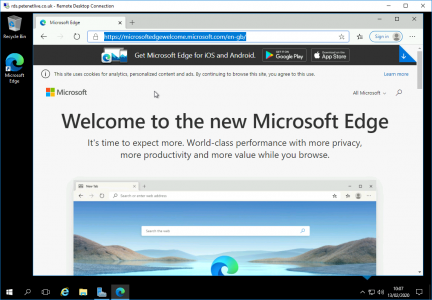
Deploy Microsoft Edge on Citrix (Server 2016)
Here’s where we had a problem, it installed fine, but every time I went to open it, all I got was a ‘white screen’ for about 5 minutes, after this it burst into life, which I couldn’t really ask the client to put up with!
As this was happening when I launched the browser I ‘wrongly’ assumed it was a ‘first run‘ problem (for the uninitiated, previous Microsoft browsers got an annoying ‘how do you want to set the browser up’ routine, then finally dumped you on the MSN webpage, (does anyone actually use the MSN webpage?) While it didn’t cure my problem it’s worth mentioning how I stopped the first run dialog happening);
Controlling Microsoft Edge with Group Policies
If you are used to importing ADMX and ADML files then this will be a breeze to you. If you are really interested I cover the subject in great deal in the following post;
Setup up a Central ‘PolicyDefinitions’ Store (for ADMX files)
Essentially download the latest msedge.adml and msedgeupdate.adml files and (on a Domain controller,) copy them to;
C:\Windows\SYSVOL\{domain-name}\Policies\PolicyDefinitions\en-US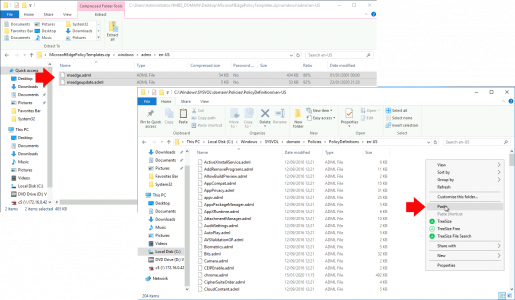
Note: Other Input locales are available, my servers are using English (US).
Then copy the msedge.admx and msedgeupdates.admx files to;
C:\Windows\SYSVOL\{domain-name}\Policies\PolicyDefinitionsMicrosoft Edge Stop ‘First Run’ With Group Policy
The two policies I used are both located at;
Computer configuration > Policies > Administrative Templates > Microsoft Edge
Microsoft Edge: Stop Importing of Bookmarks/Favourites
Locate: ‘Automatically import another browser’s data and settings at first run‘ > Enable the policy, and select ‘Disable automatic import and the import section of the first run experience is skipped‘ > Apply > OK.
Microsoft Edge: First Run
This will disable the entire first run dialog;
Locate: ‘Hide the First-run experience and splash screen‘ > Enable the policy > Apply > OK.
Then either wait or force a policy refresh.
Deploy Microsoft Edge on Citrix
As it was working in RDS and not working on Citrix, then the problem was probably Citrix*. Citrix is one of my weaker subjects, so credit for the actual fix should go to my colleague (Dan Brookes).
*After I had discounted existing group policies, and other installed applications.
Running Microsoft Edge while it was ‘hanging’ and looking at what was going on in ‘Process Monitor’ showed a lot of hook64.dll entries;
This pointed to the culprit, open the registry Editor (regedit) and navigate to;
HKEY_LOCAL_MACHINE > System > CurrentControlSet > Services > CtxUvi
Locate the UviProcesExcludes REG_SZ value, edit it and add ‘msedge.exe;‘ to the end.
Theres probably one service you can restart, but I simply rebooted the server, (problem solved).
FSLogix and Microsoft Edge
If you are running FSLogix you should also add an ‘exclusion’ to the Redirections.xml file, (located in your \\{domain-name}\NETLOGON folder).
<Exclude>AppData\Local\Microsoft\Edge Dev\User Data\Default\Cache</Exclude>
Related Articles, References, Credits, or External Links
Microsoft Edge (macOS) Migrate Bookmarks from Safari


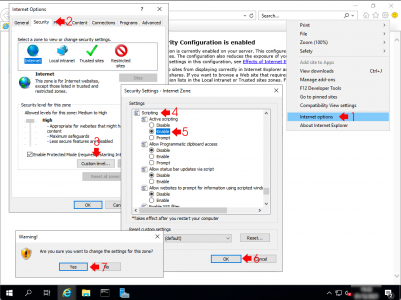
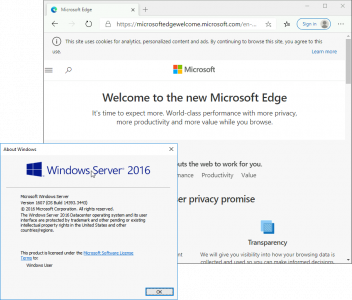
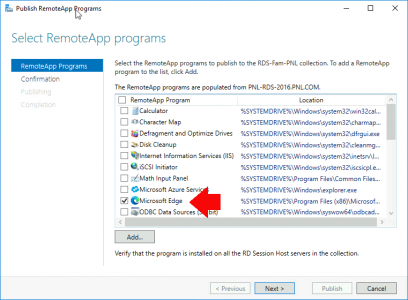

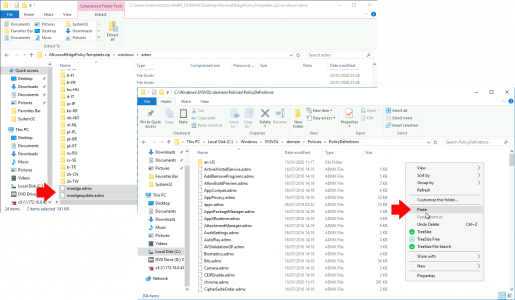
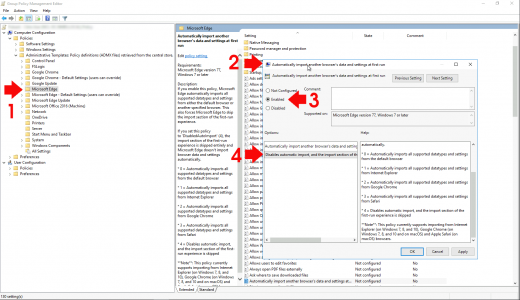
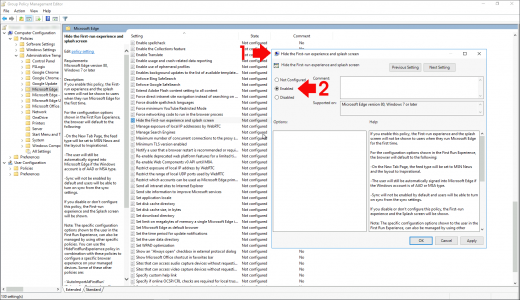
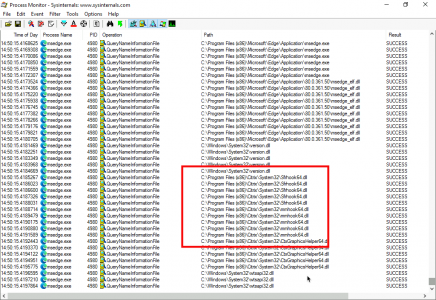
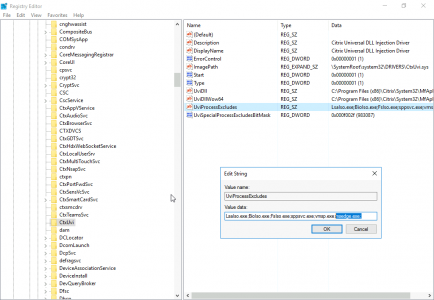
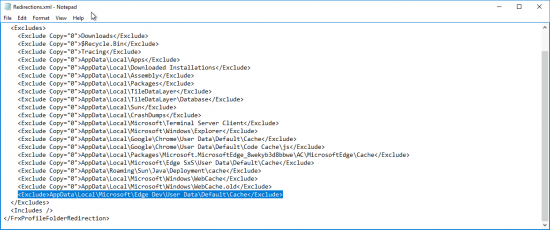
08/04/2020
Kudos on your usage of “doofus!” The Microsoft “Edge” situation was the perfect “lack of relevant technical name-calling expletive” context for its use. Well done, sir.
08/04/2020
ThanQ 🙂
06/08/2020
Give Dan Brookes a beer. I was so stuck with Citrix and Chromium. Many many thanks
06/08/2020
I would, but he’s left the company! (sadly) But glad you got sorted.
28/10/2021
I would also say the same.
Many thanks
25/03/2021
Thanks Pete,
You saved my day here 🙂
I know it is an “older” article. But we recently just embraced Edge in our organization and deploy it to our published app environment
20/10/2021
Many Many Many Thanks to you and Dan , the Citrix step solved my issue.
24/01/2022
Awesome article! Struggled a long time with this and registry exclusion solved the problem. Thanks!