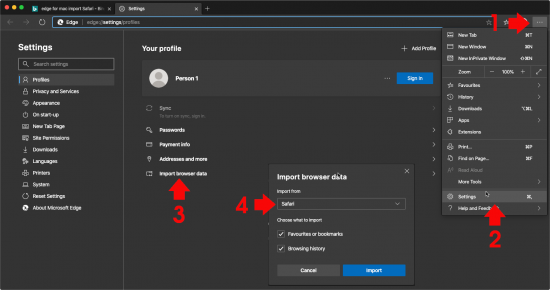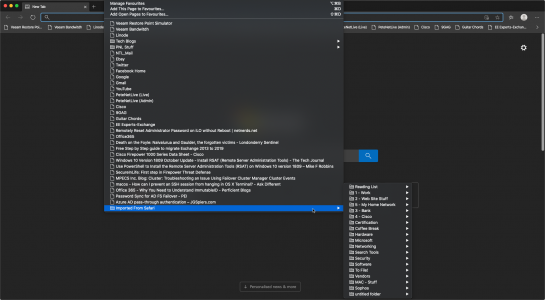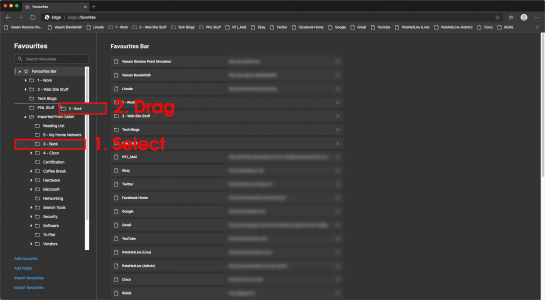KB ID 0001641
Problem
So now theres a version of Microsoft Edge for macOS! Normally I would not bother, but I spend a lot of time in SharePoint and Azure so I thought, rather than my usual approach of playing ‘Browser Roulette’ I’d try Microsoft Edge and see what it was like.
My usual browser of choice is Safari, but the install wizard defaults to wanting to import bookmarks / favourites* from Chrome. (I do also have Chrome, but I don’t use it often!)
*Note: Wow! Microsoft have spelled Favourites correctly for once!
So how to get my Safari Bookmarks?
Solution
Firstly Edge needs full disk access to get the bookmarks > Apple Logo > System Preferences > Security & Privacy > Privacy > Full Disk Access > ‘UNLOCK’ > Tick Microsoft edge.
Launch Edge > {ellipses} > Settings > Import Browser Data > Select ‘Safari’ > Import.
So now they are there, but they look like a ‘bag of spanners’ all my neat folders have been moved into another folder called ‘Imported from Safari”.
From ‘Manage Favourites’, you can drag everything to where you want it.
Related Articles, References, Credits, or External Links
NA