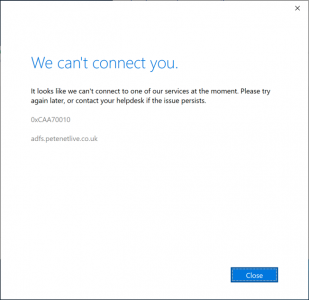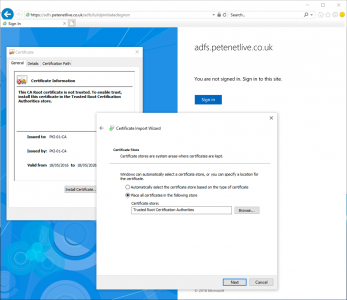KB ID 0001652
Problem
While trying to connect Outlook (2016) to an Office 365 email account;
We can’t connect you
It looks like we can’t connect you to one of our services the moment. Please try again later, or contact your helpdesk if the issue persists.
0xCAA70010
{ADFS-URL}
Solution
This was happening because my ADFS server was using a ‘self-signed’ certificate (i.e. not a purchased one). This should NEVER be done in a production environment, but this is my test network, (so I refuse to spend money on certificates for testing etc!)
I cured the problem by simply importing/trusting the CA Certificate from my internal Certificate Services CA server, (that issued the ADFS servers certificate).
If you see this on a production server, with a publicly signed certificate, check that the ‘problem’ client does not need a Windows Update, to update its trusted CA Certificates, or that your certificate simply hasn’t expired, and you ‘forgot’ to renew it. If so;
ADFS: Changing the Certificate
Related Articles, References, Credits, or External Links
NA