KB ID 0001637
Problem
I was trying to do some Azure Powershell this morning, I’d executed a Connect-MsolService command and got a;
The term ‘Connect-MsolService’, function, script file, or operable program.
A quick Google for that turned up ‘You need to run an Import-Module MSOnline‘ command, but doing that simply gave me;
PS C:\Users> Import-Module MSOnline
Import-Module : The specified module 'MSOnline' was not loaded because no valid module file was found in any module
directory.
At line:1 char:1
+ Import-Module MSOnline
+ ~~~~~~~~~~~~~~~~~~~~~~
+ CategoryInfo : ResourceUnavailable: (MSOnline:String) [Import-Module], FileNotFoundException
+ FullyQualifiedErrorId : Modules_ModuleNotFound,Microsoft.PowerShell.Commands.ImportModuleCommandSolution
Well before you can run Import-Module MSOnline, run Install-Module MSOnline, you may need to answer ‘Y’ to proceed.
Then, run Import-Module MSOnline and you are good to go!
Related Articles, References, Credits, or External Links
NA

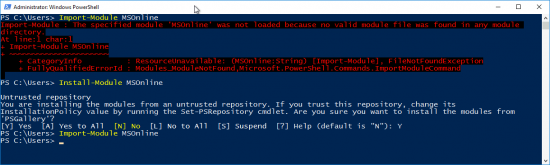
07/03/2021
PS D:\TU765\FYP_Project\VS> Install-Module MSOnline
Install-Module : The term ‘Install-Module’ is not recognized as the name of a cmdlet, function, script
file, or operable program. Check the spelling of the name, or if a path was included, verify that the
path is correct and try again.
At line:1 char:1
+ Install-Module MSOnline
+ ~~~~~~~~~~~~~~
+ CategoryInfo : ObjectNotFound: (Install-Module:String) [], CommandNotFoundException
+ FullyQualifiedErrorId : CommandNotFoundException
08/03/2021
Install ‘Management framework 5.1’ and try again?