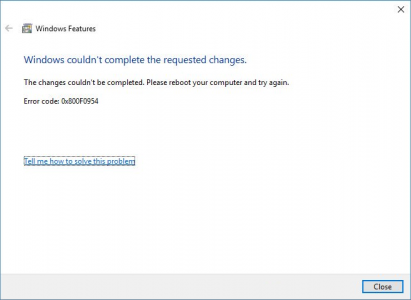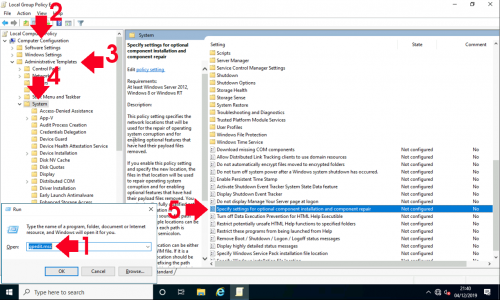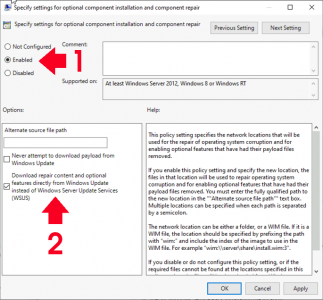KB ID 0001626
Problem
Seen when attempting to add a Windows Optional Feature;
Windows couldn’t complete the required changes.
The changes could not be completed. Please reboot your computer and try again
Error code: 0x800F0954
Solution
Typically you see this error if your machine is set to get its updates from WSUS. You can change the way Windows operates to get the ‘Feature addition’ files directly from Microsoft with a group policy.
- For Local Policy: Windows Key+R > gpedit.msc {Enter}
- For Domain Policy: (On a domain controller) > Windows Key+R > gpmc.msc {Enter} > Create a new policy or edit one that’s linked to computer objects.
Navigate to;
Configuration > Administrative Templates > System
Locate ‘Specify Settings for optional component installation and component repair‘.
Set to Enabled > Tick ‘Download repair content and optional features directly from Windows Update instead of Windows Server Update Services (WSUS) > Apply > OK > Close the policy editor.
Then either wait or Windows – Forcing Domain Group Policy
Related Articles, References, Credits, or External Links
NA