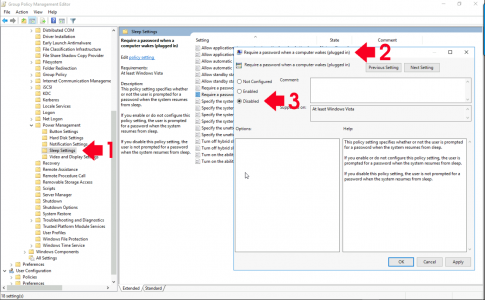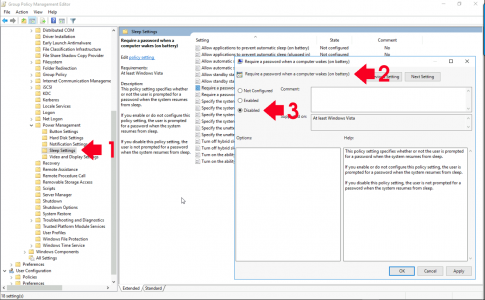KB ID 0001624
Problem
I’ve done a few posts that involve me demonstrating how to disable a security feature, and people have messaged me with a mix of disgust/distain/horror. But I’m sick and tired of all the machines on my test network getting locked while I’m dragged onto something else, they are test machines, with no live data on them, and there’s only me uses them anyway!
And some people just want to log on on a morning and not have to log on again, (Oh the security horror!) But let’s be honest Tom Cruise is not going to abseil down from the rafters to steal your order forms for spanners, or whatever mundane junk you have on your PC/laptop that no one other than you, and your office is bothered about.
Note: Don’t get this confused with Windows – Disable the ‘Lock Screen’
Solution
There are two policies that control this, one is in effect if your Windows machine is plugged in, the other takes over when you are running on battery power, you can disable password prompting for one or both.
Disable Password Prompt When Computer Wakes Up
You can see this on an individual machine (local policy) or you can create a domain computer policy, and enforce this on many/all Windows clients.
- For Local Policy: Windows Key+R > gpedit.msc {Enter}
- For Domain Policy: (On a domain controller) > Windows Key+R > gpmc.msc {Enter} > Create a new policy or edit one that’s linked to computer objects.
Disable When Plugged In
Navigate to;
Computer Configuration > Administrative Templates > System > Power Management > Sleep Settings
Locate ‘Require a password when a computer wakes (plugged in)‘ > Set to Disabled > Apply > OK > Close the policy editor.
Disable When On Battery Power
Navigate to;
Computer Configuration > Administrative Templates > System > Power Management > Sleep Settings
Locate ‘Require a password when a computer wakes (on battery)‘ > Set to Disabled > Apply > OK > Close the policy editor.
Then either wait or Windows – Forcing Domain Group Policy
Related Articles, References, Credits, or External Links
NA