KB ID 0001621
Problem
Seen on a Microsoft Hyper-V failover cluster (Server 2019);
Network Interfaces {Node-Name} {Interface-Name} and {Node-Name} {Interface-Name} are on the same cluster network, yet address {IP-Address} is not reachable from {IP-Address} using UDP port 3433
Solution
I’ve seen this error before, and usually you just need to disable the firewall or open UDP port 3433 and then re-validate the cluster (job done). However, in my case the following was true;
- All IP addresses could ‘ping’ the IP addresses that it was telling me it could not communicate with.
- All local firewalls were turned off on the domain profile.
- No AV was running, or third party firewalls were installed.
There seemed to be no reason for this, I disabled and re-enabled the ‘Live migration’ NIC and 50% of the links ‘went green’ but then the Live Migration link said ‘partitioned‘ 🙁
In the end, (even though the cluster was in a failed state) I moved all my VMs onto one Host, then ran Windows update, and bounced the server, then repeated the process on the other host and the problem went away. I don’t know it it was a bug/update/driver problem, but fingers crossed it’s been OK since.
Related Articles, References, Credits, or External Links
NA

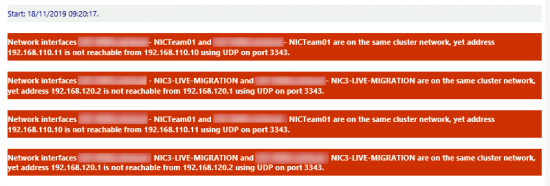
03/12/2021
Any idea which KBs were installed?