KB ID 0001619
Problem
Seen on Exchange 2013/2016
Event ID 1012
Log Name: Application
Source: MSExchangeDiagnostics
Event ID: 1012
Task Category: General
Level: Error
Keywords: Classic
User: N/A
Description: Data loss occurred in RetentionAgent: RetentionAgent: Data loss occurred. The size of this folder E:\Program Files\Microsoft\Exchange Server\V15\Logging\Diagnostics\DailyPerformanceLogs has reached the max size allowed – 5120 MB. Some files will be purged.
Event ID 1013
Log Name: Application
Source: MSExchangeDiagnostics
Event ID: 1013
Task Category: General
Level: Warning
Keywords: Classic
User: N/A
Description: Potential data loss warning in RetentionAgent: RetentionAgent: Warning: Potential data loss. The size of this folder E:\Program Files\Microsoft\Exchange Server\V15\Logging\Diagnostics\DailyPerformanceLogs has reached 95% of max size allowed – 5120 MB. Some data will be purged once it reaches the max limit.
Temporary Solution
I must say I don’t really like this solution, if you trawl the forums, you will see this is how you suppress the error. But you should really relocate the logs
Navigate to: {Drive Letter}:\Program Files\Microsoft\Exchange Server\V15\bin\Microsoft.Exchange.Diagnostics.Service.exe.config
Locate the DailyPerformanceLogs section and look for the LogDataLoss entry, change it from True to False.
Then restart the Microsoft Exchange Diagnostic Service.
Proper Solution
To relocate the logs to another location, or a larger partition/disk, do the following;
First double check the log location;
logman query ExchangeDiagnosticsDailyPerformanceLog | more
Then to move the logs, stop the logging, relocate the log location, and finally start the logging again;
logman -stop ExchangeDiagnosticsDailyPerformanceLog logman -update ExchangeDiagnosticsDailyPerformanceLog -o “H:\Exchange\PerformanceLogs” logman -start ExchangeDiagnosticsDailyPerformanceLog
Related Articles, References, Credits, or External Links
NA

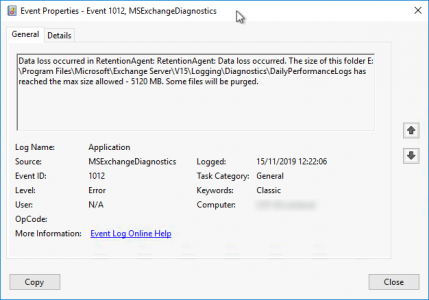
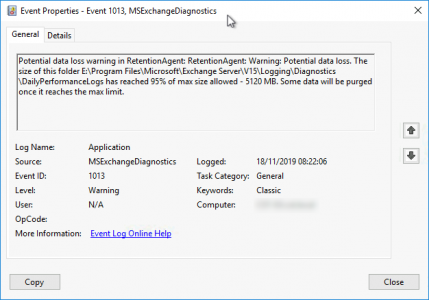
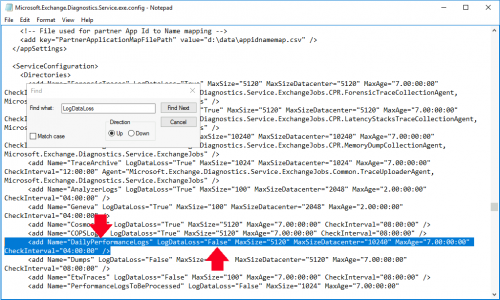
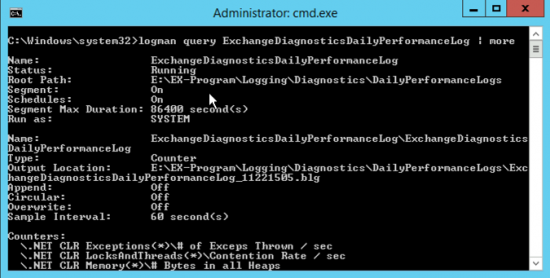
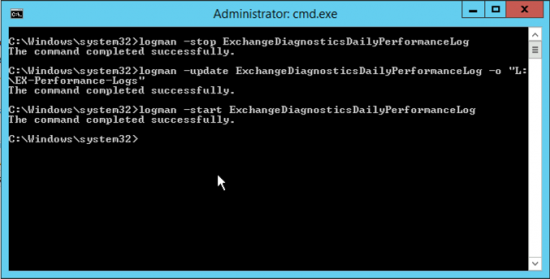
22/11/2019
Pete: Is this what you were looking for: {link}
23/11/2019
Spot on Dom Thank You, I’ve updated the article accordingly.
06/10/2020
Hi Pete
I tried this and it would not start the service, I cannot get the Test-healthservice command to work
can you advise ?
07/01/2025
Good workaround my question is about the second method which you discussed. I am facing same issue, but my Drive have enough space so instead of relocating the logs if I change the value of Max Size from 5120KB which is 5GB to for example 10GB into the config file you refer. Will it be safe to override this issue? or increase the retention period which is by default is set to 7 days?
08/01/2025
I do not have an answer, but I’ll throw it open….