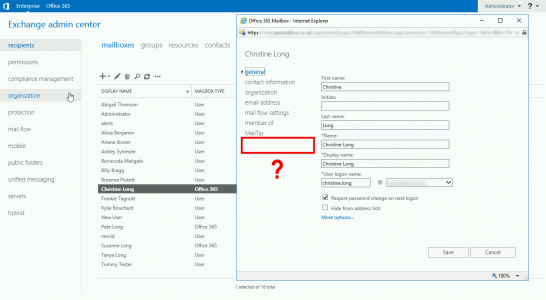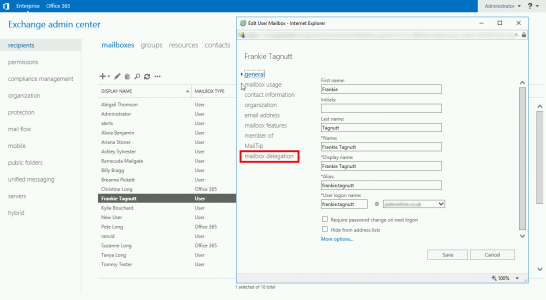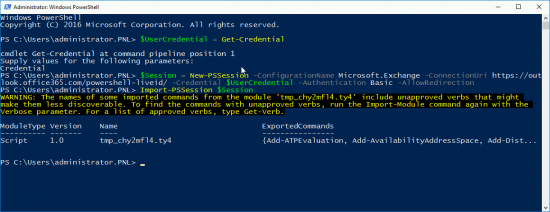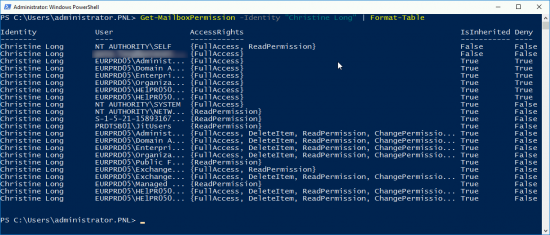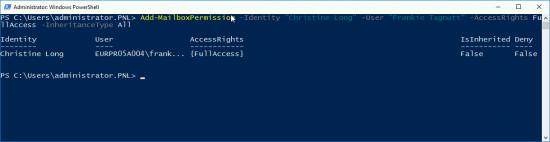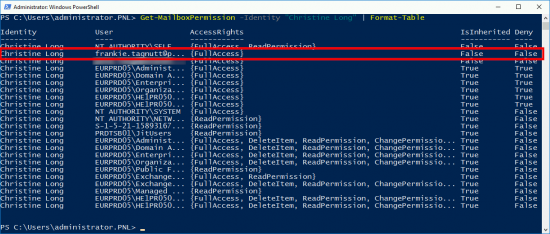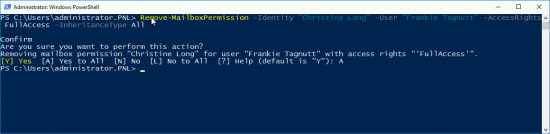KB ID 0001607
Problem
This was asked on EE this morning, if you are on a Hybrid Exchange environment then you cannot allocate Mailbox Delegation to an Office365 mailbox;
However you can add ‘Mailbox Delegation’ to a ‘local mailbox’.
This is completely normal behaviour, to allocate mailbox delegation permissions to your Office 365 mailboxes, you need to use PowerShell.
Managing Mailbox Delegation Permissions in Office 396
I’ve covered elsewhere how to do this, but first connect to Office 365;
View Office 365 Mailbox Delegation Permissions
Get-MailboxPermission -Identity "Alias or email" | Format-TableAdd Office 365 Mailbox Delegation Permissions
Add-MailboxPermission -Identity "Alias or Email of account granting rights TO" -User "Alias or Email of account granting rights FROM" -AccessRights FullAccess -InheritanceType All
To check it worked simply use the Get-Mailboxpermission again;
Remove Office 365 Mailbox Delegation Permissions
Temove-MailboxPermission -Identity "Alias or Email of account removing rights TO" -User "Alias or Email of account removing rights FROM" -AccessRights FullAccess -InheritanceType All
Related Articles, References, Credits, or External Links
NA