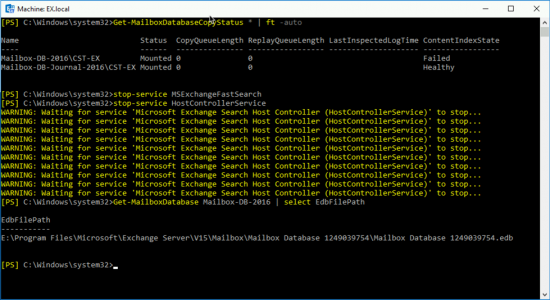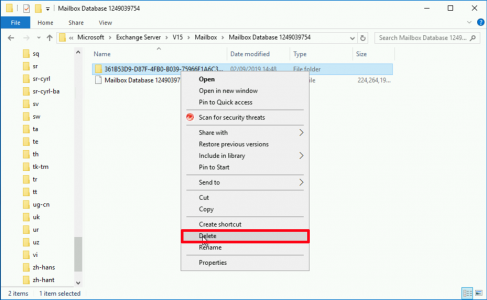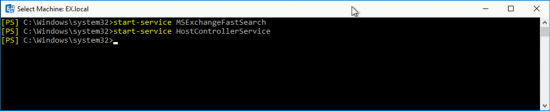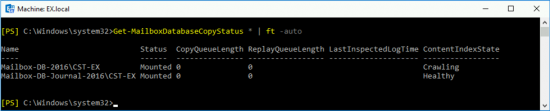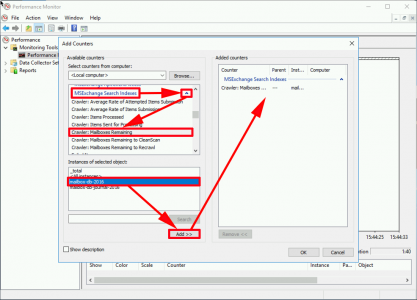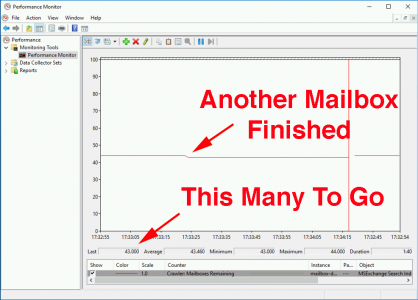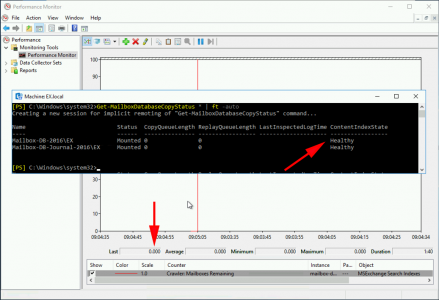KB ID 0001591
Problem
A client from a recent Exchange migration I had done, emailed me to say that his clients were having trouble searching their mailboxes, I jumped on remotely and saw that the mailbox Database content index status was showing ‘Failed’.
ContentIndexState: Failed
Solution
I’ve had problems before with indexing here, I replicated the fix to remove the index and generate a new one. The process for this is, you need to stop the Fast Search and Host Controller Services, then find out where the Mailbox Database is located;
Stop-Service MSExchangeFastSearch
Stop-Search HostControllerService
Get-MailboxDatabase Mailbox-Database-Name | Select EdbFilePathGo to that location, as well as the .edb file you will see the ‘index folder‘, it’s name will just be a long GUID. DELETE that folder.
Then start those services again.
Start-Service MSExchangeFastSearch Start-Search HostControllerService
In a few minutes another index folder will ‘appear’, you will now have to wait for the index to rebuild, if you check the status now it will say ‘ContentIndexState Crawling‘. It will say this for quite some time, (hours) while the new index is rebuilt.
How To Monitor ‘Exchange Indexing’ Crawling Progress
Launch ‘Perfmon‘ and remove all the counters, then add in a new one for ‘Local Computer’ > ‘MSExchange Search Index ‘> ‘Crawler: Mailboxes Remaining’ > Select your database > Add > OK.
Here you can watch the amount of mailboxes remaining decreasing.
When complete, the ContentIndexState should say Healthy.
Related Articles, References, Credits, or External Links
NA