KB ID 0001587
Problem
In Windows this is easy to find, ‘ipconfig /all‘ will tell you 🙂 On macOS it’s not so simple.
Solution
First you need to know which network card we are talking about! Your wireless network card is nearly always en0 (that’s a zero), if you are on a wired connection simply run ifconfig and find the right network card.
to double check you can run;
ipconfig getifaddr en0Then to see your DHCP server address, issue the following command;
ipconfig getpacket en0Look for the value of server_identifier this is the DHCP servers address.
Related Articles, References, Credits, or External Links
NA

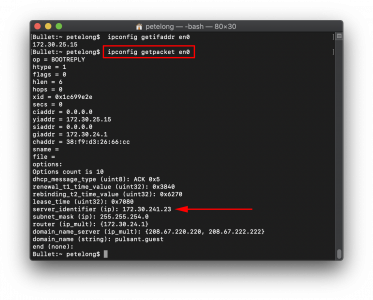
23/09/2022
The two commands should be
ipconfig getifaddr en0
ipconfig getpacket en0
and not
ifconfig getifaddr en0
ifconfig getpacket en0
as given
23/09/2022
Yikes – Typo Thanks Alex