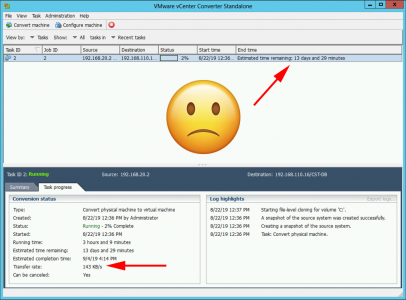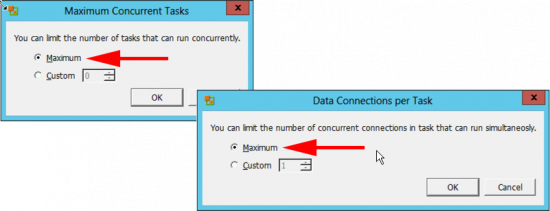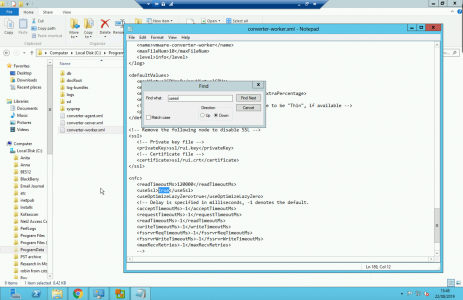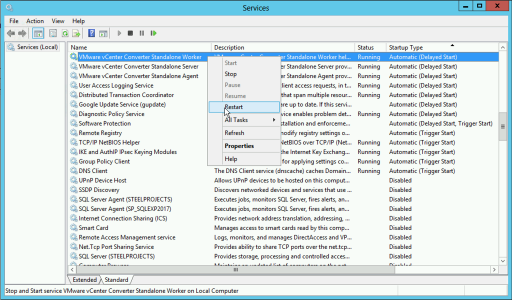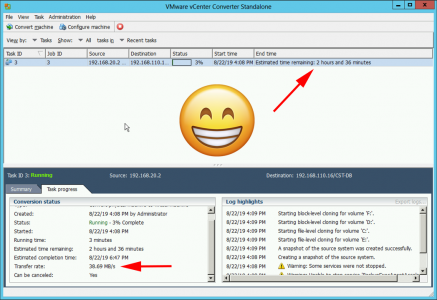KB ID 0001584
Problem
I was P2Ving a server for a client this week. I did a ‘trial run’ just to make sure everything would be OK, and got this;
Yes, that says 13 days and 29 minutes! Suddenly doing this at 1700hrs on a Friday became a moot point! (Note: I was using VMware vCenter Converter Standalone version 6.2)
Solution
At first I assumed this was a network problem, so I moved everything onto the same Gigabit switch, and made sure all the NICs were connected at 1Gbps. Still no improvement. I then shut down as many services on the source machine as I could, still it was terribly slow 🙁
Firstly, make sure Concurrent Tasks, and Connections per Task are set to ‘Maximum’.
Then locate the converter-worker.xml file and edit it;
Usually located at “C:\ProgramData\VMware\VMware vCenter Converter Standalone“
Note: ProgramData is, (by default) a hidden folder!
Locate the section, <useSsl>true</useSsl>, change it to <useSsl>false</useSsl> then save and exit the file.
Then restart the ‘VMware vCenter Converter Standalone Worker‘ service.
Boom! That’s better.
Related Articles, References, Credits, or External Links
NA