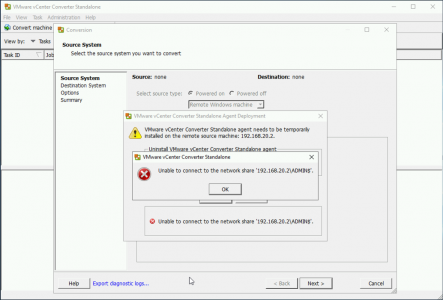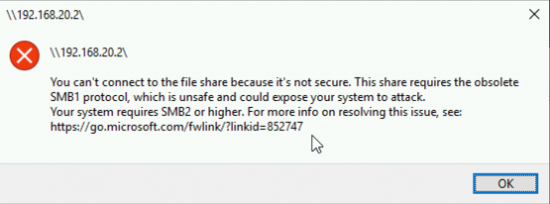KB ID 0001583
Problem
I don’t think, Ive ever run the VMware Standalone Converter, without at least one error message or popup complaining about something! Today I was trying to convert a clients old Windows Server 2003 document management server, when trying to deploy the agent this happened;
Unable to connect to the network share ‘{Sever-name-or-IP} \ADMIN$’.
Solution
It’s a pretty descriptive error, can you map a drive to this machine and open a network share manually? Is the ‘server service’ running? In my case the problem was easily diagnosed;
As I wasn’t about to start enabling SMBv1 on the clients Windows 2019 server! So I simply installed the VMware Standalone converter on one of their existing 2008 members servers instead, and ran it from there.
Related Articles, References, Credits, or External Links
SMB1 Is Dead? (Unfortunately Not Yet)
VMware Converter – Unable to Deploy Agent