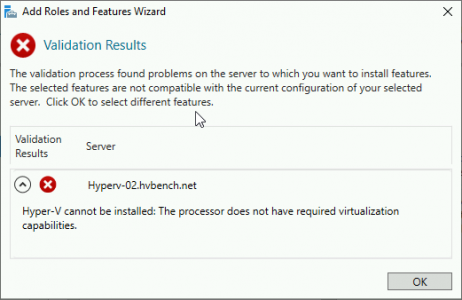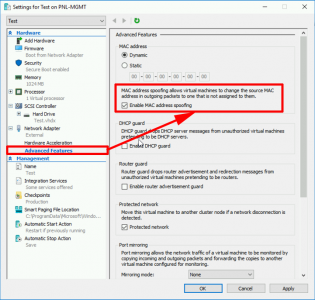KB ID 0001580
Problem
Normally if you saw this error, it would mean that you didn’t have the advanced virtual extensions turned on, in the physical machine’s BIOS. But here I’m installing on Hyper-V in a vSphere/ESX environment;
Validation Results
The validation process found problems on the server which you want to install features. The selected features are not compatible with the current configuration of your selected server. Click OK to select different features.Hyper-V cannot be installed: The processor does not have required virtualisation capabilities.
Solution
The VM in question needs to be ‘Powered Off’. Then edit its settings > VM Options > Expand CPU > Hardware virtualisation > Tick “Expose hardware assisted virtualisation to the guest” > OK.
Power on the VM, and then install the Hyper-V role.
Virtualising Hyper-V on Hyper-V
You need to expose the underlying virtualisation extensions on Hyper-V as well, with the following command;
Set-VMProcessor -VMName “server-name” -ExposeVirtualizationExtensions $trueYou also need to enable ‘MAC Spoofing’ on the advanced settings of the network card of the VM.
Related Articles, References, Credits, or External Links
NA