KB ID 0001554
Problem
I had to get some files onto a server today that had no internet access. I did have iLO access, so if I could get the files into an .iso file, I could present that as a virtual CD/DVD drive, and install the software I required.
But how to create an .iso file on my mac?
Solution
It’s a two step procedure, first you use Disk Utility to create a CDR image, then you convert that image to an ISO.
Launch Disk Utility > File > Image from Folder > Browse to and select the folder containing your files > Set the ‘Image Format’ to DVD/CD master > For ease I’m saving it on my desktop.
This will create a CDR disk image, to convert it to an ISO image, open a terminal windows and use the following syntax.
cd ~/Desktop hdiutil makehybrid -iso -joliet -o -FILENAME.iso FILENAME.cdr
Related Articles, References, Credits, or External Links
NA

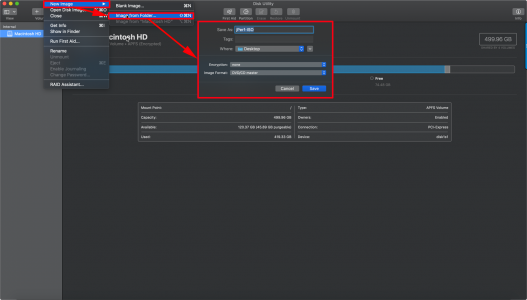
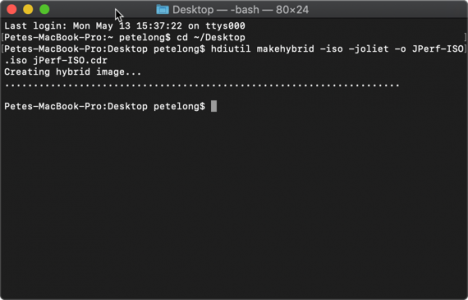
18/04/2020
Hi Pete,
Nice post! Thank you so much for sharing this informative post on how to create ISO from folder. I am pretty impressed with this unique post… Keep up the Good Work… Keep sharing…
Cheers,
Harish
11/01/2023
Thanks buddy, awesome
25/08/2020
Good job, Pete Long! Very helpful
19/11/2020
Very smart thinking. Keep it up, good approach
10/03/2021
Thanks a bunch. This did the trick for me. 🙂
21/03/2021
What if I can’t find the new image button? does anyone know how to fix this?
04/06/2021
Well done! It obviously took some time and spelunking to uncover all the details. Kudos for sharing the information!
05/10/2021
Thanks Much! I was able to make a Custom Windows 11 ISO with no TPM 2.0 requirement(SUCH BULLCRAP!) for my 2015 iMac.
05/10/2021
It’s also free, don’t pay AnyToISO 30 doll hairs for a license!
17/12/2021
Many thanks for working this out.
13/04/2022
Thanks you much saved the day!
18/05/2022
Simply rename the file and remove .cdr extension and use .iso extension works fine too….
07/01/2023
No, it’s not the same thing. It works only because the file still have leftovers of signs it is .cdr and the app opens it as .cdr
29/09/2024
Thank you very much!
24/02/2025
thank you so much!