KB ID 0001553
Problem
While trying to update an iLO on a blade server yesterday, (from 2.07 to 2.33). I uploaded the file it got to 99% then after a while it recycled and repeated the process all over again, and kept going.
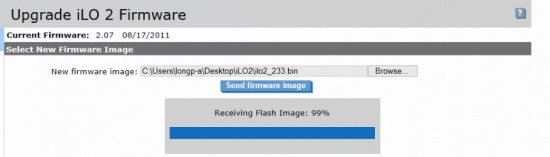
Solution
Well I was on a 2016 Server using IE 11, and the iLO2 is VERY OLD, so I’m guessing it’s a browser problem. I reconnected to the iLO using Firefox, and it worked perfectly. (Note: If using a Blade Center – connect to that using Firefox, then open the iLO page from there, you may need to restart the browser before it ‘autofills‘ in the username and password for you.
Related Articles, References, Credits, or External Links
NA

06/10/2020
Great, thanks!
09/01/2021
I have this same issue on my HP ML350 G6 homelab. I have tried everything to get the ILo2 to update all to no avail. I’ve tried Chrome, Edge, IE11, Firefox, and finally after reading your comments I decided to try an old legacy version of Firefox. I installed version 67 it worked!! I’m very pleased. Despite it’s age this server is still a workhorse with 12 cores/24 threads @ 3.04ghz, 72GB of ECC RAM, 6 GB Nics, hardware raid with hotswappable drives. It’s great for VMs.
Thanks for pointing me in the right direction!
11/01/2021
No worries thank’s Joe.
29/06/2021
Really old version of Firefox for the win! Thanks. Found version 67.x at https://ftp.mozilla.org/pub/firefox/releases/67.0b9/win64/en-US/ and that worked.
01/12/2021
Thanks for the article, was able to flash the ILO using old firefox but have to lower the tls settings