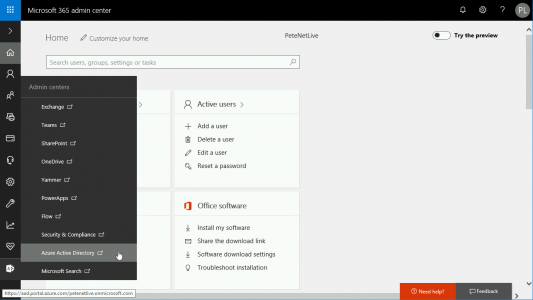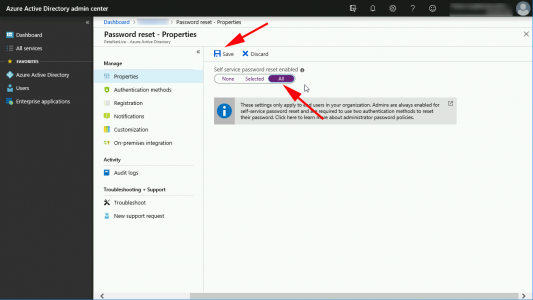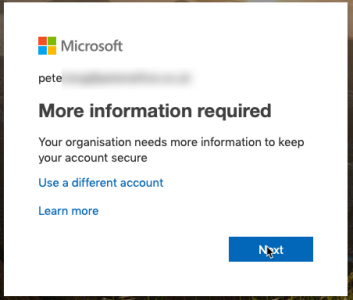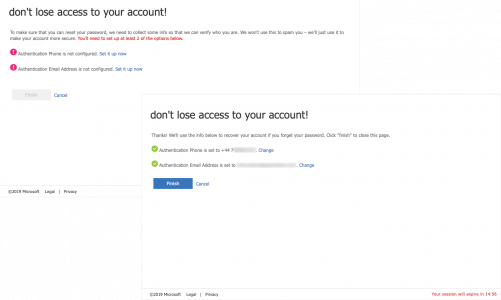KB ID 0001551
Problem
If you want to give your Office 365 users the ability to change and recover their passwords this is the procedure.
Solution
Open the ‘Azure Active Directory’ admin console.
If you didn’t already know, Azure is what’s underpinning your Office 365 subscription, Select ‘Azure Active Directory’ > Password reset.
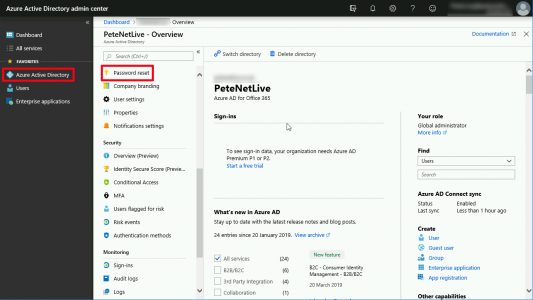
I’m enabling for everyone, you can choose ‘Selected’ and then nominate groups the you want to grant password reset for. when done click ‘Save‘.
Now when your users login they will be asked for additional information.
You can then set a phone and andalternative email address you can use for authentication.
Related Articles, References, Credits, or External Links
NA