KB ID 0001547
Problem
I deployed Horizon v7 a while ago for a client, they messaged me to say their wildcard cert was about to expire, could I replace it in the Horizon infrastructure.
On logging in, sure enough;
Connection Server Details
Status: The service has a minor issue
SSL Certificate: About to expire {Date} {Time}
This is why I like VMware, it’s picked up the problem, and pointed me in the right direction, (the connection servers).
Solution
Firstly you will notice I’ve got two connection servers, DO ONE AT A TIME, then if something breaks, you can still get into the manager! If you only have one connection server, I’d suggest taking a snapshot of it first!
Import your new certificate onto the connection server. Make sure you select local computer when you import it. Then you will notice that your ‘old’ one has a friendly name of ‘vdm‘. Rename vdm to OLD-vdm, then rename the new one to vdm.
Finally, either restart the VMware Horizon View Connection Server service, or reboot the server.
Related Articles, References, Credits, or External Links
NA

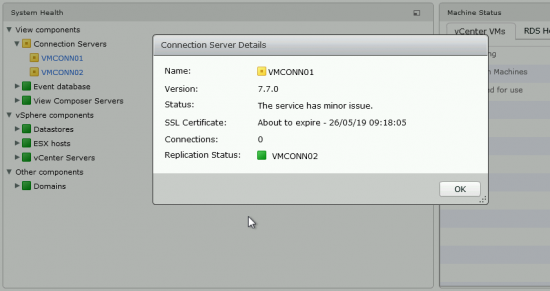
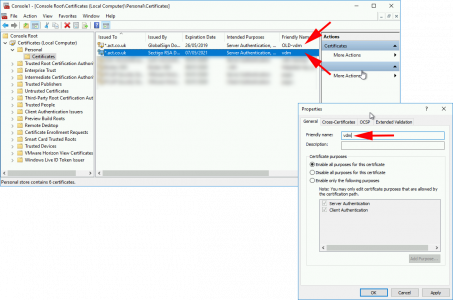
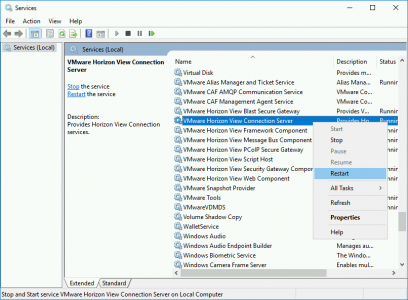
25/04/2020
Also make sure the Private Key is marked as EXPORTABLE wjen adding it via MMC, otherwise it will not work and you will get a website HTTPS cipher error after restarting the VMWare Horizon services and attempting to load the admin interface.
17/12/2020
a CRITICAL piece of information –
When you import the certificates, the MUST be in .pfx format
If you try and fudge it with a .cer and .crt it won’t work.
13/05/2024
And DO NOT FORGET to update the Thumbprint of the new cert on your UAGs if you have any. Very very important