KB ID 0001541
Problem
Test Port Connectivity: I was asked if I had a test Exchange server that someone could test TCP port 587 to this morning. Usually if I need to test a port I simply use Microsoft IIS and then set it to the appropriate port, add a ‘welcome banner’ and telnet to it. This time it didn’t work, so I found a small application that you can use for this very purpose.
How to Test Port Connectivity
Test Port Connectivity with PowerShell
Use the following syntax;
Test-NetConnection {Target-IP} -Port {Port-Number}
Test Port Connectivity with Telnet and Listen.exe
The application is called listen.exe and is from Allscoop.com Simply run it after a port number and a welcome banner message > Listen.
Test it internally first ‘telnet localhost {port-number}‘, on the machine where you are running it, and from another machine on the LAN.
Then assuming your firewalls are setup correctly you can test it from outside the network.
Each time there’s a successful connection you will see it, and the time stamp.
Related Articles, References, Credits, or External Links
Windows – ‘Telnet’ is not recognized as an internal or external command
Mac High Sierra – Telnet and FTP Missing?

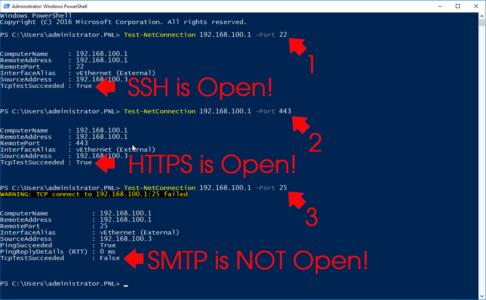
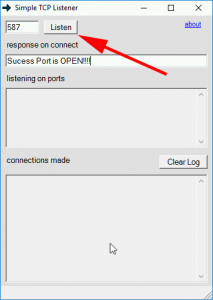
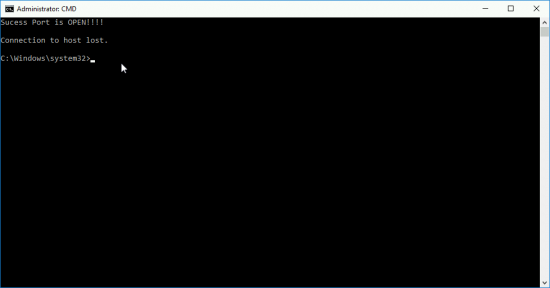
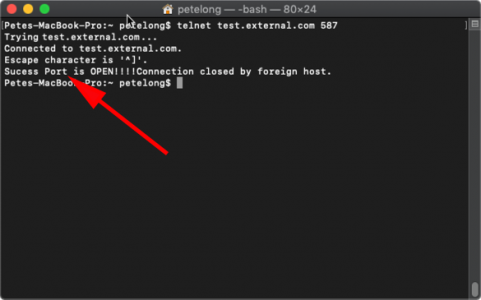
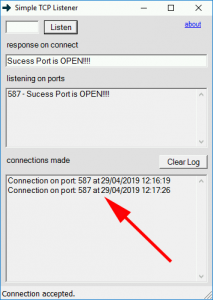
29/04/2019
Hi, thanks for sharing, i love your website,
regards,
03/05/2019
I always love your short and nice articles. I always read them.
Thanks
04/05/2019
ThanQ 🙂
18/06/2019
Here is another app that does something similar and is called SocketTest. Here is the link:
https://sourceforge.net/projects/sockettest/
BTW: Awesome website. Keep up the good work. Thank you.