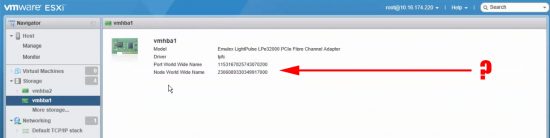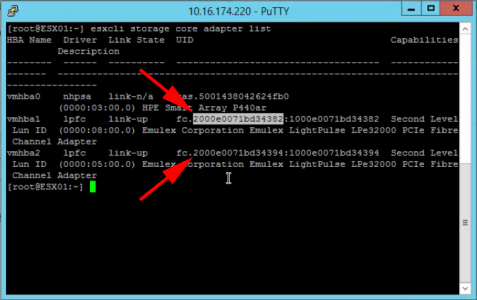KB ID 0001534
Problem
I was building some new ESX 6.7 U1 (HPE) servers this week, they had Emulex Fiber HBA’s in them. When it came to ‘allowing’ them access to the SAN, I went to get the Port World Wide Name;
And was presented with this;
Not only is that 19 Characters long, and not 16 characters, but BOTH VMHBA’s WERE THE SAME! Like MAC addresses they should be unique? So I’m guessing this is a bug.
Solution
Thankfully they were cabled into a SAN Switch which told me the correct WWN addresses. But what if we didn’t have a SAN switch? Or we had a lot of servers and needed to get all the correct WWN addresses documented?
As usual, command line is your friend, SSH into the host, and run the following command;
esxcli storage core adapter list
Above, you can see the 16 character WWN, between the ‘fc:’ and the second ‘:’ I’ve highlighted the WWN for vmhba1 and indicated the second one.
Related Articles, References, Credits, or External Links
NA