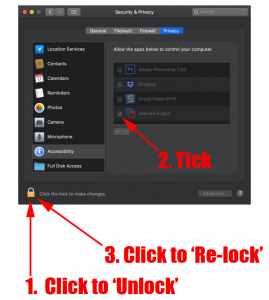KB ID 0001523
Problem
While building my new MacBook, I installed VMWare Fusion, (I always run a Windows VM, in case I have to do something on Windows). But no matter what version I tried to install, I could not interface with the VMs, (no mouse or keyboard).
I ran Fusion 11 on my old MacBook, (running Mojave). So I was a bit confused.
Solution
Click the ‘Apple’ (top left) > System Preferences > Security and Privacy > Privacy > VMWare Fusion should already be in the list, (if not you will need to add it) > Unlock > Tick the box next to VMware Fusion > Lock.
Now you should be able to interact with your VMs.
Related Articles, References, Credits, or External Links
NA