KB ID 0001520
Problem
After a colleague deployed Citrix for a customer the other day, they complained that they had a mac user that was getting certificate errors. They had a publicly signed wildcard certificate, but this user was still having problems.
After I heard a few “tell him to stop using a mac” comments, I said, “I’m using a MacBook here, would you like me to test it?” The URL opened fine in Safari, and the certificate looked good (all green), I was prompted to install the Citrix receiver, and was presented with a session to open, when I did so, I got this;
You have chosen not to trust {Certificate-Name} the issuer of the servers security certificate.
Solution
Head over to https://www.sslchecker.com and put your Citrix URL in and check it, I found this. So I downloaded the two certificates it said I was missing.
Note: For someone who works with certificates, this makes no sense, (as I got to the portal without an error). I had to trust the root CA, and its intermediate CA, (what’s being called a Chain Cert below). But I thought I’d play along to see what happened.
‘Double Click’ each downloaded certificate, then choose ‘Add’, (repeat for each certificate in the chain).
Close any open Citrix receiver sessions, restart you browser, and try again.
Related Articles, References, Credits, or External Links
NA

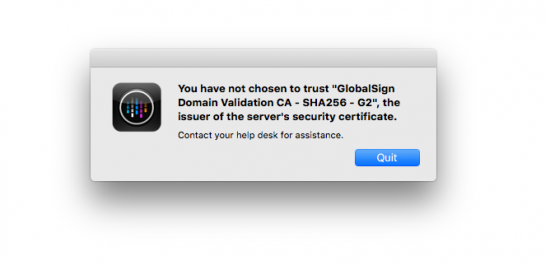
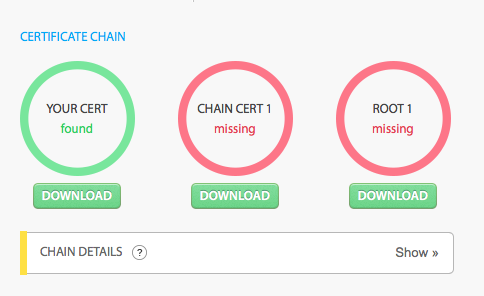
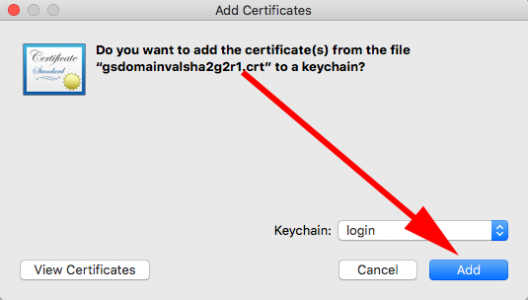
20/04/2019
This means your certificates are not setup correctly. If your using a netscaler you will need to download and install the intermediate CA certificate then link it to your certificate https://support.citrix.com/article/CTX114146
11/06/2020
thank you. this solved my issue straight away.
03/12/2020
ditto!
27/09/2021
I am not getting the option to add?? I click on the link to add but nothing happens?