KB ID 0001505
Problem
If you secure your AnyConnect with certificates, you may see something like this;
When you simply want it to connect without prompting.
Solution
This tripped me up last week, luckily I’d seen it before, and knew how to fix it. You need to edit the profile for your AnyConnect so that, you ‘UNTICK‘ Disable Automatic Certificate Selection. I know that sounds like the opposite of what you want to do, but hey!
Related Articles, References, Credits, or External Links
NA

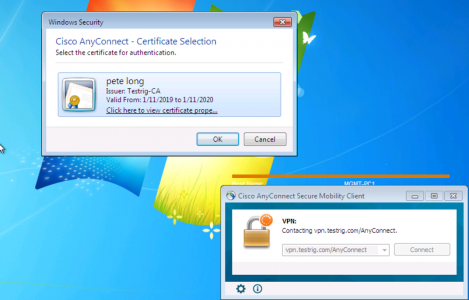
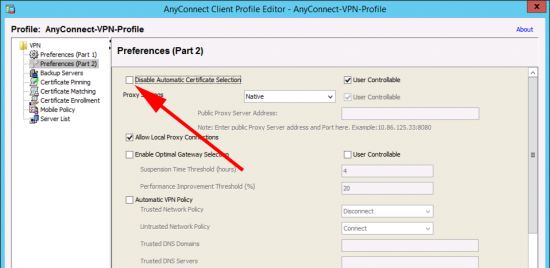
28/09/2021
thank you it worked