KB ID 0001498
Problem
While attempting to deploy VMware Composer, (in my case version 7) on a windows Server, (in my case 2016 Datacenter). This happened;
Installation Failed
The wizard was interrupted before VMware Horizon7 Composer could be completely installed.
Your system has not been modified. To complete installation at another time please run setup again.
Click Finish to exit the wizard.
Annoyingly I know what it was straight away, because I’d read up on the subject before I started.
Solution
‘Power Off’ the server, locate its VM > Edit Settings > VM Options > Boot Options > Ensure firmware is set to “EFI (recommended) > Note: It should be by default > Under Secure boot ‘Untick‘ Secure boot (EFI boot only) > OK.
Power the server back on, then retry the VMware Horizon Composer installation.
Related Articles, References, Credits, or External Links
NA

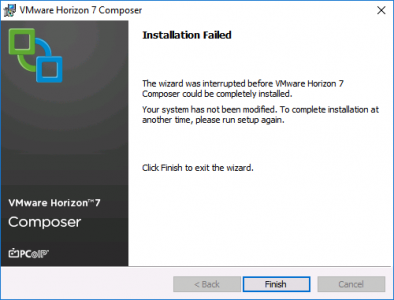
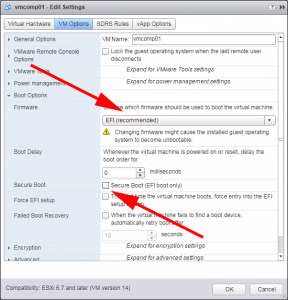
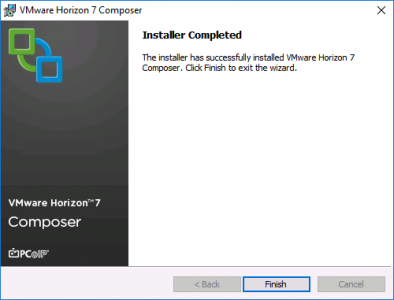
24/04/2019
After 6 hard hours finally I found your article
Thank you a lot
24/04/2019
No Worries, glad to help. 🙂
02/05/2019
A nauseating problem was finally solved.Thank you.
12/06/2019
thanks
18/07/2019
Thanks!!
19/07/2019
You are the BEST….solved my issue
23/07/2019
its work thanks a lot
16/01/2020
With 7.11 it works. Thanks a lot
16/03/2020
Thanks a lot!
10/08/2020
Thank you sir!
02/12/2020
Can secureboot be re-enabled after the install?
24/06/2021
thank u