KB ID 0001493
Problem
If you have an iLO/iDRAC/EMM, then logging into these will give you the servers serial number, but what if they are not setup/connected, or you don’t know username or password?
Then you can use WMI to discover the serial number.
Solution
From PowerShell;
Get-Ciminstance -classname win32_bios -computername {Server-Name} | format-list serialnumber
Or if you have RDP/Console access , then from an administrative command window, execute the following command;
wmic /node:%computername% bios get serialnumber
Nice and simple!
Related Articles, References, Credits, or External Links
NA

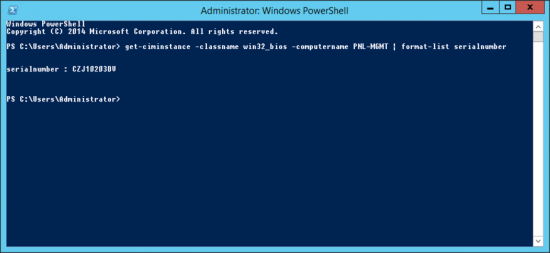
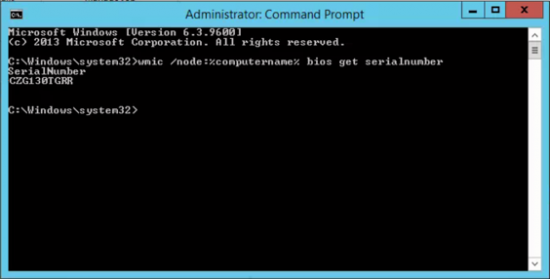
10/12/2018
Hi
i would just like to point out that the command you mentioned is good for getting the serial number of a server locally and not remotely.
if i would like to use your command to get a serial number of a remote server i will need to RDP into it first.
its much easier to actually get the serial number remotely straight from a local powershell window:
get-ciminstance -classname win32_bios -computername servername | format-list serialnumber
11/12/2018
You know what! I agree, post updated accordingly, thanks for the feedback!
P