KB ID 0001485
Problem
Now physical servers don’t really come with DVD drives any more, Im forever deploying Windows, ESX, or some other Linux OS via a bootable USB drive.
I generally use Unerbootin, and just point it at the .iso file and away we go, which I did this week when trying to deploy Window Server 2016. However when I did that, this happened;
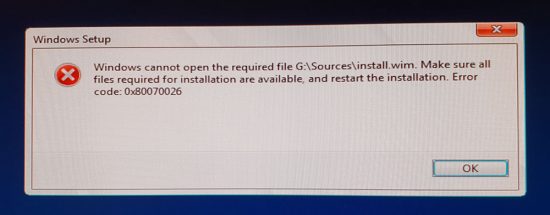
Windows cannot open the required file {Drive}:\Sources\install.wim. Make sure all files required for installation are available, and restart the installation. Error code: 0x80070026
Solution
I assumed there was a problem with my .iso, so I downloaded a new one, same problem. I then put the drive in another machine and went to make sure that install.wim was there, (in fact I was going to copy the install.wim from the .ISO onto the drive,) when I noticed something. The install.wim on the drive was 4 GB and the source file was over 5GB.
Only at this point did I realise what was happening! The USB drive is formatted at FAT, and that file is too big to be supported in that file system?

Format the drive at NTFS;
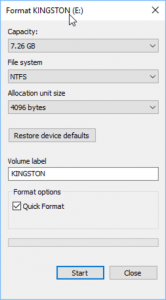
Then recreate it
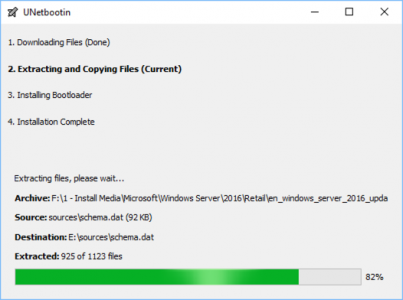
And Windows Server 2016 installed fine! (I’ll put that one down to experience!)
Related Articles, References, Credits, or External Links
NA

03/11/2018
just about any server now has the ability to install via idrac or ilo. just do it the virtual console and media. all you need is the iso file.
05/11/2018
Hi Rob, I agree, but if the client does not have an advanced iLO key they can’t use virtual media 🙂
P