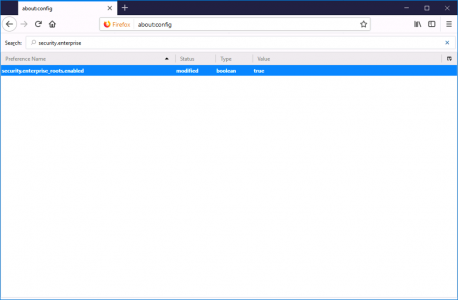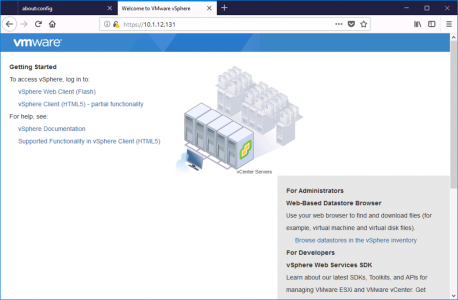KB ID 0001482
Problem
I wonder how many hours Ive lost trying to get browsers to connect to things, and the browser has not been happy? This week I needed to connect to a vCenter (6.5) web console with Firefox and was greeted with this.
Your connection is not secure
The owner of {site} has configured their web site improperly. To protect information being stolen, Firefox has not connected to this website.
Error Code: , SEC_ERROR_UNKNOWN_ISSUER
Normally I use Firefox, because if there’s a problem I can simply add an exception and all is well, but this time there was no way to connect at all.
Solution
Browse to about:config, and then search for security.enterprise, set it to true.
Now it will work
Related Articles, References, Credits, or External Links
NA