KB ID 0001480
Problem
If you are used to running ‘on-prem’ Exchange then allowing an IP/Hostname to relay mail (sent mail through without authenticating) it’s handy for things like older multifunction scanners, or applications that need to send emails. Now you SHOULD be sending mail through Office 365 ‘authenticated’, but that’s not always possible.
Solution
From Office 365,Launch The Exchange admin console.
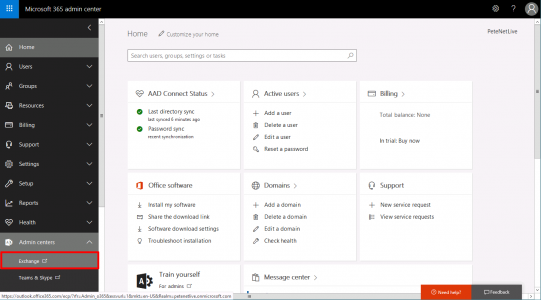
Mail flow > Connections > Add.
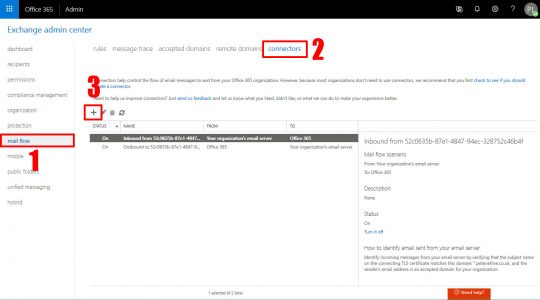
From: Your Organisations email server.
To: Office 365
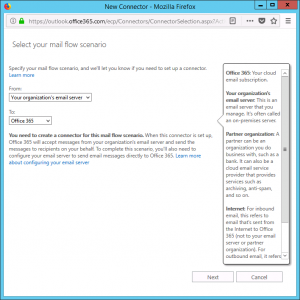
Give the connector a sensible name > Next.

Enter the PUBLIC IP or PUBLIC HOSTNAME > Next.
WARNING: Where possible ensure this IP is only used by the internal host that needs to relay, if you only have one public IP (And you NAT/PAT all your internal IPs to this public IP), then filter the hosts that can send mail ‘outgoing’ on your firewall. If you don’t, and an internal client gets infected it will be able to send unauthenticated mail though your office 365 account!
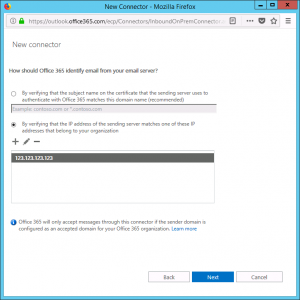
Text
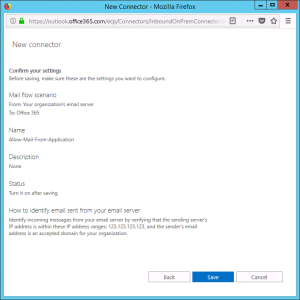
Save.
Related Articles, References, Credits, or External Links
Allow a Server to “Relay” Through Microsoft Exchange
