KB ID 0001457
Problem
While replacing a server, I copied over some scripts, (batch files) the client was using to back up some data. I scheduled them on the new server, but noticed they were finishing with a status of 0x1. (and not actually backing anything up!)
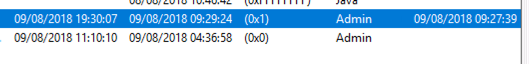
Solution
Edit the properties of the job > General Tab > Tick “Run with the highest privileges”.
Note: You can also tick “Do not store password. This task will only have access to local computer resources” if the process is only running on this machine.
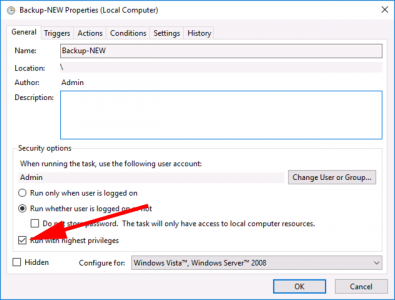
Actions > Select the Action and edit it > Change the ‘Start In‘ section, so that it points to the folder the script is in > OK >Apply > OK.
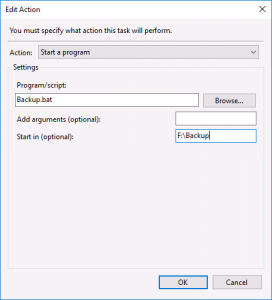
Rerun the job and it should complete with a 0x0 status (successful).
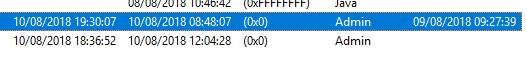
Related Articles, References, Credits, or External Links
NA
