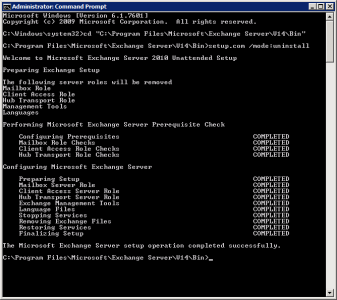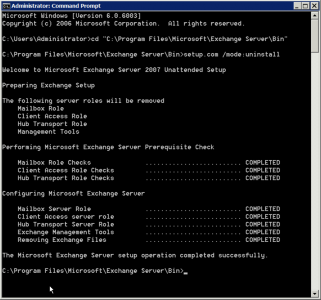KB ID 0001455
Problem
I’ve never really been a fan of SBS Server, Theres too many ‘wizards’, and things that are either automatically configured for you, or wont work until you’ve configured something else, I’ve a boat-load of problems with it over the years.
Last week saw me retiring an SBS 2011 server, and migrating to a 2016 domain, with Exchange 2016 server. But how to gracefully remove Exchange 2010 from the old SBS server?
Solution
Firstly, SBS or not, this is in essence just an Exchange 2010 to Exchange 2016 migration, and all the methods and prerequisites are the same. I’ve covered that entire procedure before in the following series of articles, go there and run though them and then come back here when you are ready to uninstall Exchange 2010.
Migration From Exchange 2010 to Exchange 2016
So you’ve gone though the above procedure at this point? Anyway to summarise, make sure before proceeding that;</p?
- All 2010/2007 Mailbox Databases are dismounted and removed.
- All 2010/2007 Public folder Databases are dismounted and removed.
- The 2010/2007 Exchange Server is NOT responsible for any Offline Address Books.
- Open Toolbox > Queue Viewer > Make sure the queues are empty.
- The server is NOT set as a source server on your ‘Send Connector’.
- The 2010/2007 Exchange Management consoles are CLOSED.
Open and Administrative Command Window, then navigate to the folder that Exchange is installed into and change directory to the ‘Bin’ directory, (in most cases this will be on the C: drive). Then use the command line option to remove Exchange;
SBS 2011: Remove Exchange 2010 Gracefully
cd "C:\Program Files\Microsoft\Exchange Server\V14\Bin" setup.com /mode:uninstall
SBS 2007: Remove Exchange 2007 Gracefully
cd "C:\Program Files\Microsoft\Exchange Server\Bin" setup.com /mode:uninstall
SBS Exchange Removal Things That Might Go Wrong!
Error:
There are 1 messages waiting in the ‘{server-name}\{Queue-name}’ queue. Proceeding with the removal of the server role may result in data loss.
There are 2 messages waiting in the ‘{server-name}\Submission’ queue. Proceeding with the removal of the server role may result in data loss.
This computer is configured as a source transport server for 1 connector(s) in the organization. These must be moved or deleted before Setup can continue.The Exchange Server setup operation didn’t complete. More details can be found in ExchangeSetup.log located in the <SystemDrive>:\ExchangeSetupLogs folder.
Exchange Server setup encountered an error.
As the message indicates there’s messages still in the queues on the Exchange 2010 server. Open Exchange Managmeent Center > Toolbox > Queue Viewer > And delete them (you may need to restart the transport service as well).
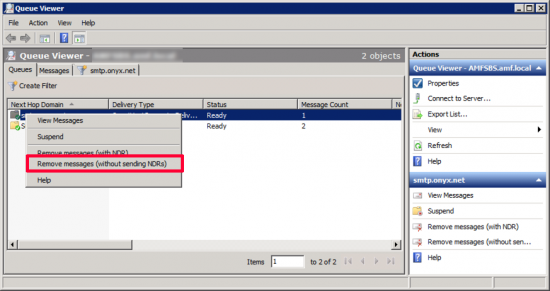
Error:
Hub Transport Role Checks FAILED
This computer is configured as a source transport server for 1 connector(s) in the organization. These must be moved or deleted before Setup can continue.The Exchange Server setup operation didn’t complete. More details can be found in ExchangeSetup.log located in the <SystemDrive>:\ExchangeSetupLogs folder.
Exchange Server setup encountered an error.
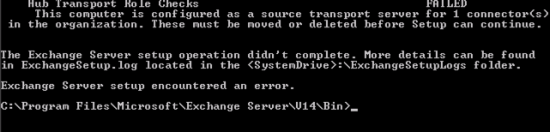
This is because the Exchange 2010 server, is still listed as a source server on your Exchange environments send connector, open exchange management on your NEW Exchange server > Mail flow > Send connectors. Remove the old Exchange 2010 server.
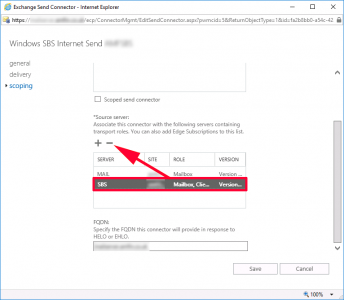
Related Articles, References, Credits, or External Links
NA