KB ID 0001453
Problem
I was trying to demote a domain controller yesterday morning, it was a 2008 R2 Domain controller, (in fact it was SBS 2011). I’d already added a nice new Server 2016 Domain Controller to the domain, and transferred all the FSMO roles, so I was surprised when I tried to gracefully demote the old DC and got this;
You did not indicate that this Active Directory domain controller is the last domain controller for the domain {domain-name}. However, no other Active Directory domain controllers for that domain can be contacted.
Do you want to proceed anyway?
If you click Yes, any Active Directory Domain Services changes that have been made on this domain controller will be lost.
Well, that’s a scary error, and pretty much made me cancel the demotion right away.
Solution
Well I could ping the other domain controller, by name and by IP address, and it was listed in ‘Sites and Services’, and I could replicate Active Directory? (Very Strange). It was not until I ran dcdiag that I saw some warnings about ‘sysvol replication‘. that steered my in the right direction.
On the ‘outgoing’ Domain Controller, run regedit, then navigate to the following location;
Locate the SysvolReady value, (it’s probably set to 0 (Zero)).
Change it to 1 (one) then click OK, (this sort of ‘kicks windows up the backside’, and re-shares Sysvol with the correct permissions). Then after you have changed it, change it back to ZERO. You don’t need to restart any services, just change it, then change it back. Repeat the process on your other domain controllers. Have a coffee, then attempt to demote your Domain Controller again.
Related Articles, References, Credits, or External Links
NA

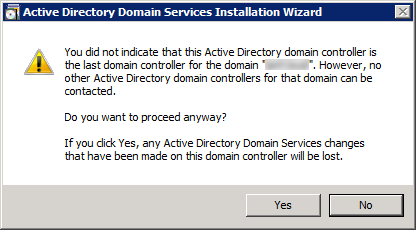
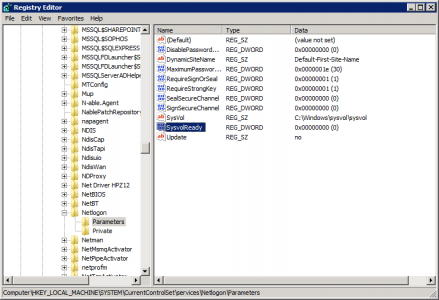
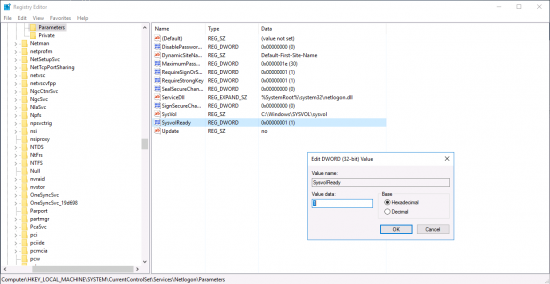
19/04/2020
Hi Pete, thanks for very valuable tip – it pointed me to good direction.
I’m not sure the statement “after you have changed it, change it back to ZERO” is true, I think zero value causes all theese problems – I briefly checked some other sources and it looks like value 1 is a proper and it should stay with 1, not 0.
Thanks a lot!
Best reards,
Andrzej Angielski
20/04/2020
0 is normal operating.
12/02/2021
Yes, it the registry value should stay with 1 and should not be put back to Zero.
This was very valuable suggestion and was very useful to me.
Thanks a lot Pete.
01/07/2021
You Rock; however, I have to agree with leaving the Value at 1. 🤘🤘
20/02/2023
Thanks Pete. I really appreciate this post and found it helpful.