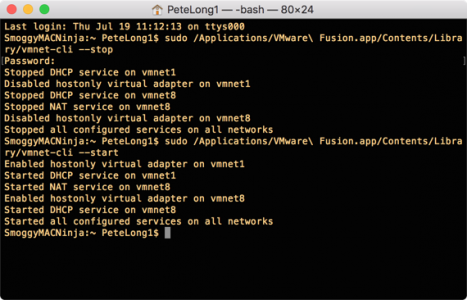KB ID 0001450
Problem
I keep a Windows 10 VM on my laptop, and last week it lost network connectivity, (it’s set to get its IP from my mac and get network connectivity via NAT). The guest was getting a 169.254.x.x APIPA address so either NAT was down, or there was no network?
Solution
You need to ‘Restart’ the services on the Mac host machine. Execute the following two commands;
sudo /Applications/VMware\ Fusion.app/Contents/Library/vmnet-cli --stop sudo /Applications/VMware\ Fusion.app/Contents/Library/vmnet-cli --start
Then check you guest machine again.
Related Articles, References, Credits, or External Links
NA