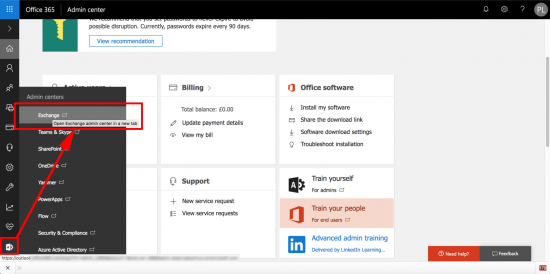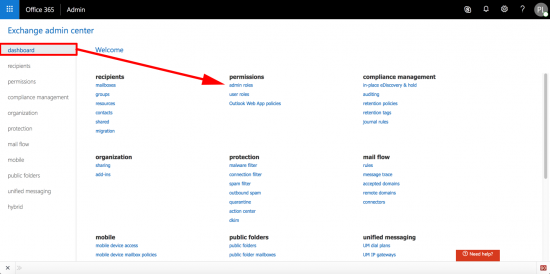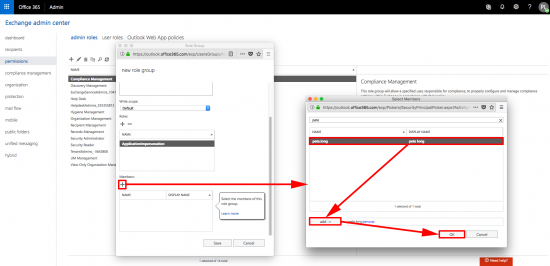KB ID 0001449
Problem
While using a migration tool to do some ‘on-prem’ to Office 365 migrations I had to enable ‘Application Impersonation’ for my Office 365 user. The tool didn’t explain how to do that, so I had to work it out for myself 🙁
So to make things easier for everyone else, here’s how to do it.
Solution
From within the Office 365 portal > Admin > Exchange.
Dashboard > Permissions > Admin roles.
Give the role a name/description e.g. Application-Impersonation (I hate spaces!) > Then Add the ApplicationInspection role, (seems the developers at Microsoft also hate spaces!) > OK.
Scroll down to ‘Members‘ and add in the user you want to allocate this role to > OK > Save.
Related Articles, References, Credits, or External Links
NA